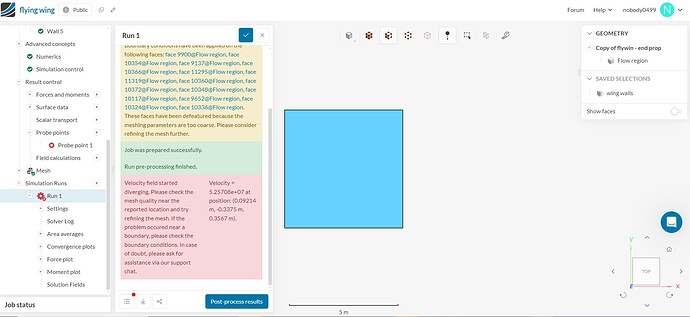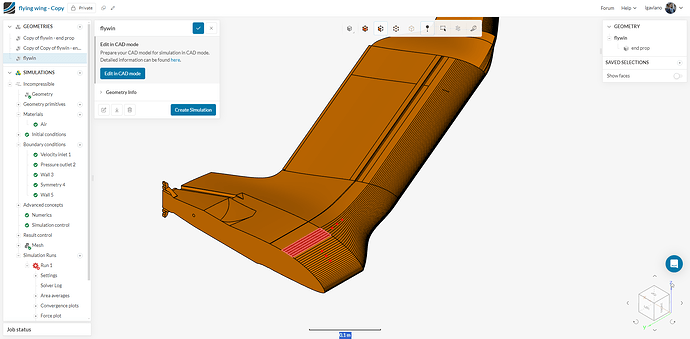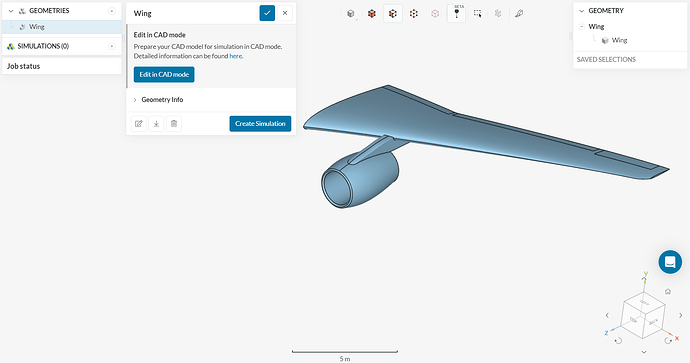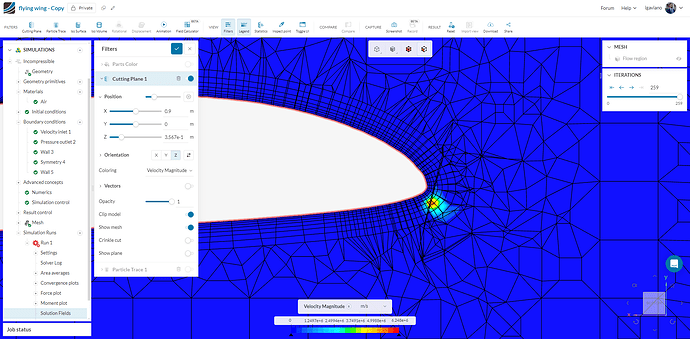I’ve encountered an issue with my simulation on SimScale, and despite trying various troubleshooting steps, I haven’t been able to resolve it. I’m hoping someone here might have some insights or suggestions to help me out.
The problem I’m facing is that the velocity field in my simulation has started diverging unexpectedly. The specific error message I’m getting is:
“Velocity field started diverging. Please check the mesh quality near the reported location and try refining the mesh. If the problem occurred near a boundary, please check the boundary conditions. In case of doubt, please ask for assistance via our support chat. Velocity = 5.25708e+07 at position: (0.09214 m, -0.3375 m, 0.3567 m).”
I’ve already attempted to address this issue by checking the mesh quality near the reported location and refining the mesh where necessary. However, despite my efforts, the problem persists.
I suspect that the issue might be related to the boundary conditions, but I’m not entirely sure. Could anyone offer some guidance on how to troubleshoot boundary conditions effectively?
Additionally, if anyone has encountered a similar problem before or has any other suggestions for resolving velocity field divergence issues, I would greatly appreciate your insights.