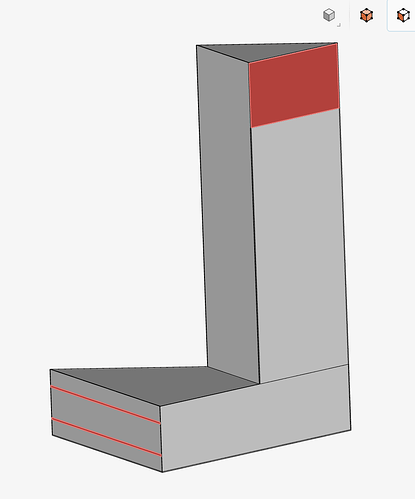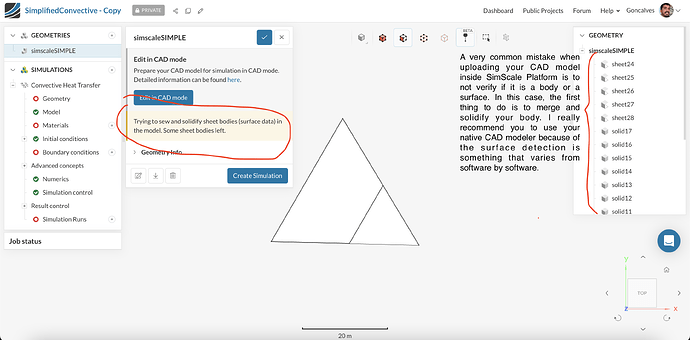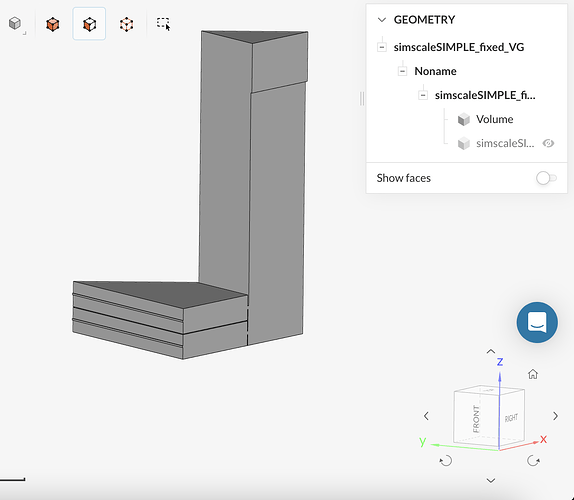Hello! I am working on a project that examines the effectiveness of using natural ventilation to cool an office building with a central atrium. I would like to include both wind-driven flows and solar gains on the building facade using data from my site of interest and for a specific day. I am new to SimScale and am unsure how to include both. Determining the solar gains requires using the Conjugate Heat Transfer 2.0 simulation, however I don’t think this can account for wind.
I have two ideas for how to do this. First is to do something similar to what is described in this post where I determine the pressure coefficients on open windows, then input those boundary conditions into the Conjugate Heat Transfer 2.0 simulation.
Second, I am thinking the solar gains on the windows could be obtained from the Conjugate Heat Transfer 2.0 simulation, then applied to closed windows in the Convective heat transfer simulation (not sure how to account for open windows). In this simulation, an external flow region could be created to account for wind, or the pressure coefficients can be applied to the open windows.
Any advice on the feasibility of these options would be much appreciated! Thank you.
Hi, and welcome to the forum!
I think that the approaches that you mention to compute the boundary conditions for a final, internal Convective Heat Transver simulation are valid.
Also, did you already have a look at this tutorial? I think that it covers everything you need to model with the Convective Heat Transfer solver:
Thermal Comfort In a Meeting Room | Tutorial | SimScale
Please follow up if you have specific questions.
Thank you, I had not seen that tutorial! That answered most of my questions.
I am however having some issues getting my cad model into SimScale, specifically with defining the internal flow region. I haven’t been able to find anything on the forums or tutorials. Below is my model with the windows (surfaces) highlighted in red. I merged the other elements into one solid. What surfaces should I be selecting for the boundary surfaces when trying to make the internal flow volume? I’ve tried many different combinations and nothing has worked thus far. (This model is also public and is named SimplifiedConvective)
Hi @msmit345,
Inspecting your CAD file I see a ton of surfaces which are not merged as a solid body. After deleting all surfaces and merging each body as a unique one, that was possible to extract the volume.
In the link below you’ll find the CAD prepared with the internal volume extraction done. You can do a copy of the project or just download the CAD file, pretty straightforward. Just enter again in CAD edit mode and delete the solid to get only the flow volume.
Please let me know if this helps you, and happy simulation! 
Best,
Great, thank you so much! I had merged all of the solid together in SimScale CAD workbench but is it better to do it before uploading instead?
Hi again @msmit345,
Yes, absolutely possible to be done in SimScale CAD Mode, but from my experience depending on the original CAD modeler it can be more easy or intricate, it is up to you 
Please let me know if the model is working well now, and happy simulation!
Best,