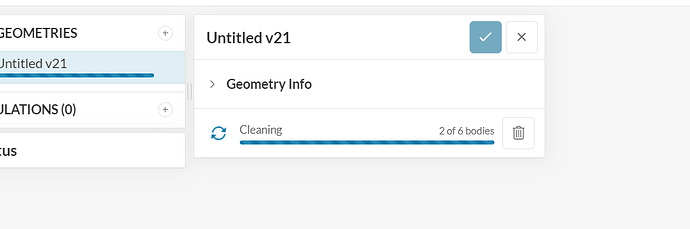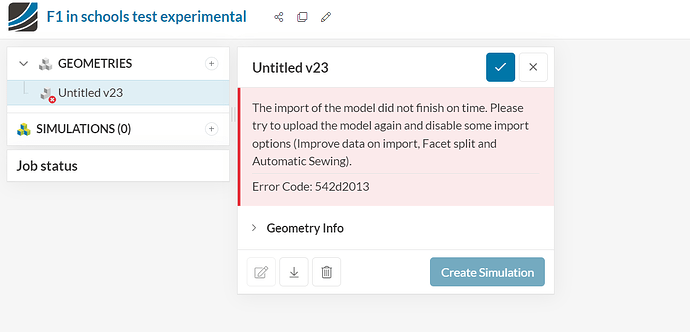Hello,
I am a student using Simscale for aerodynamics research for an F1 in schools car.
A problem I have been facing is that when I try importing the geometry file, it always becomes stuck on cleaning:
After a while, it then stops and shows this:
It also shows an error code that I am not familiar with. “542d2013”
Project link: https://www.simscale.com/workbench/?pid=4121561477972830543
Any advice would be extremely helpful. Thanks!
Hi there,
Thank you for posting on the Forum!
We will take a look and get back to you soon 
Hi there,
I see your geometry format is Autodesk.
SimScale supports the following CAD formats:
- Native formats:
- Parasolid (.x_t, .x_b)
- SolidWorks (.sldprt, .sldasm)
- Autodesk Inventor (.iam, .ipt)
- Rhino 4, 5, 6, and 7 (.3dm)
- CATIA (.CATPart, .CATProduct)
- PTC Creo (.prt, .asm)
- Siemens NX (.prt)
- Solid Edge (.par, .asm, .psm)
- REVIT (.rvt)
- Neutral formats:
- ACIS (.sat, .sab)
- STEP (.stp, .step)
- IGES (.igs, .iges)
- STL (.stl)
Here’s our page for the accepted formats.
Can you please share your geometry? You can link this post and your geometry to academic@simscale.com