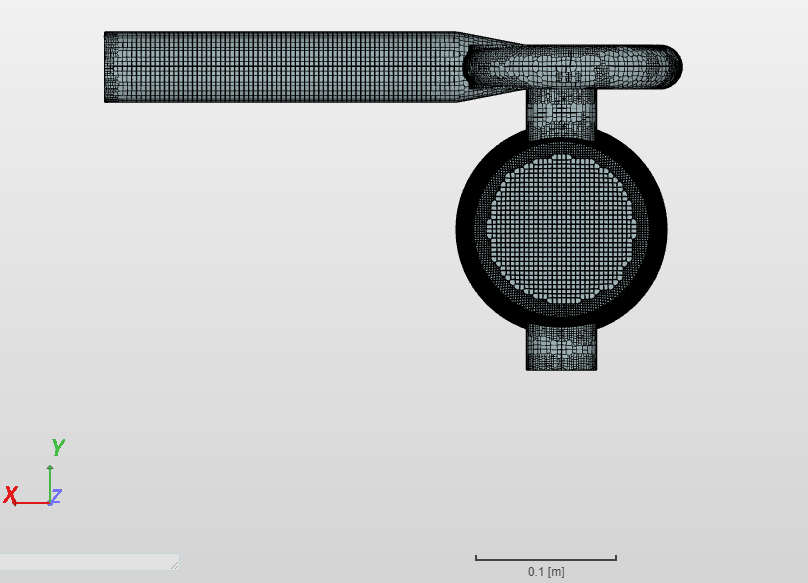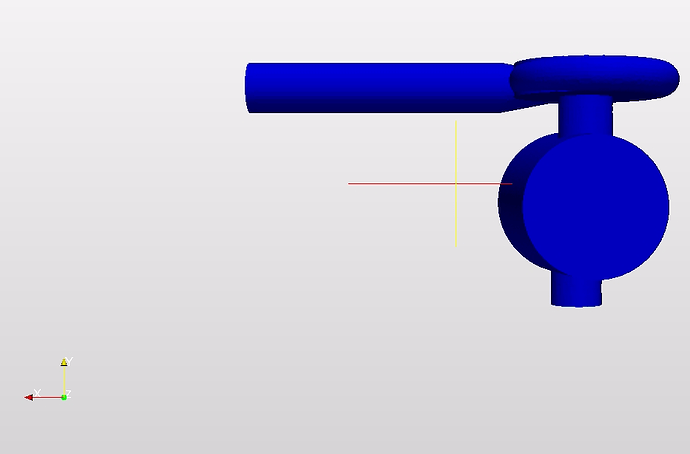When I look at my Geometry in the Mesh tab and click on each of the axes, the picture looks like it should with parts of the object lined up with each of the axes as it was originally drawn.
However, when I look at the same geometry in the Post-Processing tab under Solution fields and use the View menu to point the object along a specific axes (+Z), it looks like the object is slightly rotated off axis. See the pictures below:
Project:
Mesh window:
Post-Processing Window (Solution Fields-Clicked on Z+):
What is going on?
Hi @mas985,
the reason for this effect is that the pre-processing viewer for CAD/Mesh is by default set to “Perspective Off” while the post-processing viewer is using another projection method by default. In the future this behavior will be aligned in both viewers!
Best,
David
Can I change the post-processing viewer projection?
Hi @mas985,
the projection cannot be adapted at the moment. As @dheiny mentioned it will be aligned in the future. If you have any further wishes, please add them to the Vote For Features section.
Cheers!
Jousef