Good morning @tcakir
Did you had the chance to have a look at the simulation ?
Greetings !
Hi @grosua
I take a look at your results, more in depth.
Regarding T1’s convergence, comparing the convergene with the original project, they converge in the same order approximately above 1e-2, which is the case in your new geometry too. Of course it would be great to get a better convergence, but looking at the original project, running another 5k iterations will not really help I believe.
Regarding your inlet and outlet, when you consider the velocity field, it seems like your flow intlet seem to make sense, you can clearly see a jet of airflow, also the convergences of the velocities are better.
Regarding the numerical value of T1, the simscale post processor might show the scale somewhat a bit off. But I used the tools in paraview to plot a line accross the domain. In the original case I found values in the order of magnittude 1000 and in your own geometry version the order of magnitude is similar, so I advice you to check results in paraview, for a better understanding.
Same colour in this case would mean, that the concentration is indeed similar everywhere in the garage. Do not trust me fully on this one, but you might have created a system where you mix the flow so much, you get a nice uniform distribution of CO. So more specifically, the flow field that was solved, is mixing the air in your own geometry much better than the original project.
Regarding the convergence of T1. I suggest to start from a simpler, system. A simple cube/rectangle, with 1 inlet and outlet. And see how T1 behaves there, when you refine your mesh too. Studying how T1 converges is cumbersome in a big mesh like this one and secondly I am not even sure if the mesh is fine enough in this grid, to reach a desired convergence level., because to some extent the grid will influence the convergence too I think. (thinking out loud  )
)
Hope that answers some of your question, any other questions?
Kind regards,
Tolga
Hi @tcakir
Thank you a lot for taking the time to help me with this simulation, you are helping me a lot.
Considering everything you said and observed in the simulation, seems like it is on the right track. Some more work will be needed to enhance the mesh and observe if the results are changing with this. (This will take some CPH time to explore and I am running low on hours depending on this I will see If I am able to do it )
I will download the results and import them in ParaView to check them, I am not sure how to do this but I hope I can find some guiding online. If this is not taking you to much time, can you make a screenshoot of how can I plot a line acros the domain, and what should I look for ?
For now I will try and interpret the results in paraview, and maybe then I will do some changes to the supply air flow and run the simulation again, maybe the values and cut planes will look better.
For now, I don’t have any questions, I will let you know if there will be something else. I appreciate that you help me with this, and thank you a lot!
Kind regards!
Hi @grosua
I am glad that helps you further along the road. If running low, don’t hesitate to ask me to run some of your sim, or we could ask Jousef. To download you simply go into the project I shared with you, in Run 2 there is a download button. It says 0 seconds but the results should be there, what you will obtain after downloading is this folder structure:
After starting paraview, you click open and select the .foam file, after opening the file, it is not loaded yet and you have to click on apply:
To get a cut plane, click here and adjust the normal vector and center location to your wishes:

Don’t forget to click apply.
Now in the top you can pick a variable and its component if it has components:
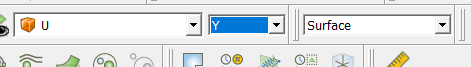
With this method you can get cutting plane results.
To get a line plot, you need to proceed differently. I deleted the slice that was just created and then clicked this button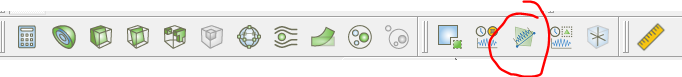
By default a line which goes accross your whole domain will be created, but you can change the start and end points to your own wishes. Every time when you perform an operation in paraview, do not forget to click apply. After applying the plot line, you will get something like this
I will suggest to start from a simpler case and try to work your way to more complexity. With a smaller domain, you might be faster in trying to get the optimal sim settings and also to check how T1 behaves with mesh refinement.
Hope that helps,
Kind regards,
Tolga
Hi @tcakir
Thank you very much, for the detailed explanations, they were really helpful.
I really appreciate that you offer to help me to run the simulations, for now, I still have some hours, but I am wondering if there is no other way to request more hours? in order not to bother you guys with this.
I understand your point, to create a simpler case and establish the right parameters and mesh, and then run it for the garage, I will create a smaller geometry with the exact same features and study its behavior, I will let you know how it goes.
Thank you again, have a nice day!
@grosua I think @jousefm could perhaps help out on the hours. Jousef can normal users request extra hours? Using a simpler case, will give you a better idea, if you can converge T1 better in the first place and it also allows you to make yourself a trade-off in sim time and desired accuracy, regarding the T1 convergence.
Please let me know how it goes.
Have a nice day!
Hi @grosua!
Thank Tolga for mentioning it!  I will add a few CH to your account, make sure to keep in touch with Tolga so that you have an idea of what you want to simulate as these simulations can get quite expensive in terms of CH consumption. You should have some CH in about 5 minutes
I will add a few CH to your account, make sure to keep in touch with Tolga so that you have an idea of what you want to simulate as these simulations can get quite expensive in terms of CH consumption. You should have some CH in about 5 minutes 
Best,
Jousef
Thank you very much guys for helping me with this, you guys are awesome.
I already made a simulation on a simple geometry considering the parameters and the set up I have now, I will continue to refine the mesh a few times to check how is the simulation changing, and then we can decide what next steps will be. I will share this simulation with you Tolga, so you can also have a look, at first look it seems like T1 it’s converging a bit better on a smaller volume and its values seem right and in the same order of magnitude as in the initial simulation, maybe indeed there is a meshing problem because the volume it’s huge but let’s see how it’s evolving.
Kind regards!
All props to @tcakir!
By the way, would be very nice if we have a well documented project from you in the end which people can find easily if they google for pollution exhaust in garage or anything similar to that.
Let us know if you have any further questions or concerns!
Jousef
@jousefm Thanks for helping increase the hours.
That would be a very great addition to SimScale, if there is a nice documented version of this project. Also relating the T1 convergences, could be something very useful, for all of us on the platform.
@grosua I just noticed, you are indeed making a small test project, that looks really good and I am already seeing some good T1 convergences. I am awaiting your results with great pleasure. If there is anything else, you know to find me 
The original project, is big indeed and hence my request and advice for you to do a smaller test project yourself. We can always increase complexity, but better is to start from a simple I always think. Great you are doing that.
Kind regards,
Tolga
Hi guys,
@jousefm Once I am done with my thesis, I will be more than glad to sum up everything and put it in a documented article.
@tcakir Indeed, I made a small version of the garage and tried some things to see how it affects the simulation. By now I have run 3 simulations as it follows:
Run 1 - I kept everything the same as in the last simulation you set up and it seems like the convergence plot looks quite similar, all parameters except T1(really shaky) are converging well, the scale still seems a bit off, the max value of T1 is 13806 and all the planes are completely blue which doesn’t seem right to me.
I tried to rescale the values of T1 to max 500 to check where are the affected areas, and I found out something strange, there is this corner near the entrance, where it seems to be the highest affected area, which is pretty strange considering that is an open inlet to the exterior.
Run 2 I have spoken with a guy from the Support Team, regarding the mesh enhancement and he said that the mesh I have now it’s quite alright. If you think the mesh can be problematic, can you please let me know what kind of refinement will you apply to it?
Though this guy had also a look on the numerics and suggested to change the Relaxation Factor for the Passive Scalar Equation from 1 to 0.3, which I did and the convergence plot looks better, seems like T1 it’s converging the same way as the other parameters and it’s not that shaky anymore. Even though I just ran the simulation for 1k more iterations to check if it’s going to stabilize at some point.
The max value for T1 is 4516 and the cutting planes started to show how the concentration it’s changing inside the domain.
Run 3 In this run I kept the settings from Run2 and improved the mesh for the side faces of the pressure inlet to check if the problem stated above (Run1) will disappear. It seems like that concentration point near the inlet disappeared, but the max value for T1 went even lower to reach 884 and the cutting planes are showing even better how the concentration is changing in the garage. Though the convergence plot for all the parameters looks a bit shaky, do you think this is acceptable? I am planning to also run this simulation a bit longer to check if the convergence plot will look better.
Please let me know your thoughts about these simulations and what should I try to improve or change next?
I will also have a look at them in ParaView to check the T1 order of magnitude, and how the cut planes are looking there.
Thank you guys! Looking forward to hear from you !
Have a nice weekend!
Looking into your latest results now @grosua I will update this reply later on.
@grosua great that you made 3 simulations, i think you are good along the way.
For run 1: i noticed indeed the shaky T1 convergence, luckily you seemed to have solved that by the relaxation factor, thanks for the support person that suggested that. Though it did cross my mind before too. T1 you saw is not the max I observed in paraview: I made 3 slices at height: 0.25, 1.5 and 3 and reported values are approximately 450, 400 and 400, except for the peak. There I do see just a very small area with a peak T1 value see figure below
Maybe running more iteration might resolve this problem. I am trying to figure out what might cause this. The boundary condition is the one from the original project, however a fixed value for the passive scalar is set. I am not sure if this is a proper boundary condition. I tried running inlet-outlet type boundary conditions but those did not converge so I just suggest to stick to the original bc and continue with these results, perhaps running more iterations.
Regarding mesh refinement let’s just stick to the current mesh, including more refinement at your inlet, also if the support person suggested that too.
The values in run 2 seem half of the values of run 1, however the flow field is also significantly different, because the flow field has converged more (4k in run 2 vs 2k in run 1). So it is natural that T1 is going to be differen too.
Personally, before continuing I would rather check if your velocities do converge depending on number of iteration. If your velocity changes by 10% if you add a few k more iteration, i would really suggest to do more iterations as you may imagine that makes more sense.
For post processing , I am having difficulty with the in-browser post processor, so I strongly advice paraview.
Maybe it is good to see how the velocity profile along a fixed line develops with increasing number of iterations, and see if it converges truly, before deciding what is a good number of iteration, because the flow field is really what decided the values for T1 at the end.
PS: If you need any help on post processing in paraview let me know, so I could help you out with that perhaps. Regarding values, I think you are going in the good direction with Run 2 and Run 3, even if the values are oscillatory, the order of magnitude of T1 has decreased to lower values, than we were initially at (1e-2). That is important of course.
Good morning @tcakir
Thank you for taking the time to have a look at the simulations.
Regarding the T1 peaks, indeed the ones I mentioned are only found near that small area at the main inlet, and the values across the domain are smaller. I also played with ParaView after writing the previous post and observed this. In my opinion, I think the reason why the in-browser results look weird is that small area where the max value for T1 it’s showing, I will further investigate what can cause this problem.
Ok so for further simulations, I will keep in mind the following things.
I totally agree with you, if the flow converges well, then T1 should also have good values. One thing, by “check how the velocities profile along a fixed line develops” you mean to use the “Line plot” function in paraview and see how the plot looks for different no of interations?
For now, I will continue, to run for longer Run2 as it is the only one, which allows me to continue from the last iteration, it seems like there is a problem with this feature and they are taking care of it, in order not to lose CH.
For now, I can handle the simple stuff in paraview if I will encounter any problems I will let you know. In the meanwhile I did a little practice in paraview and explored some of its functions, it’s quite impressive how you can manipulate the results.
I am glad this is heading in the right directions, this would not be possible without your help along the way. I really appreciate you being as enthusiastic about this project as I am.
Kind regards!
Hi again,
A small update, I have run simulation Run 2 for 3k more iterations and it seems like the velocity values went down with an average of 30 %, and T1 decreased with almost 67 %, you can check out the values in the picture below.
Greetings!
Yeah I mean use the line plot, say at a fixed height all the way from the inlet(big inlet) to the wall where you have an outlet, at constant height. And you can try to see if the y velocity components, converge really.
I am really glad to help out and am curious to your further results.
Just as a question, is a mesh independence study also part of your research? Usually in cfd, it is common to compare some quanity, whether it converges, when the mesh size decreases. It would be relatively easy to do in the simple test case we are looking at right now. So it also gives us a view of, how the velocity develops, with finer mesh.
About your results in your second post, about number of iteration versus Ux,Uy,Uz and T1, what do these velocities mean? Are they point values?
The changes you mention are very significant changes, I think. Yeah please run another 3k and see how those compare to 7k. Can you report the residuals too, of those 7k and 10k (that still need to be done)? I am curious, I thought the residuals went pretty low already, maybe I did not see that clear yet.
Kind regards,
Tolga
Good morning @tcakir
Alright, I will give it a try in paraview today and post the results after that.
Regarding the mesh independence, it is not really a part of my research, but if you think it can help us to figure out how to set up this simulation properly then we can give it a try.
I took the velocities in the previous post from the convergence plot(residuals), at 4k and 7k iterations, I will run it for 3k more iterations and post the results here.
Is this what you mean by “I would rather check if your velocities do converge depending on number of iteration” to compare the residuals values between different number of iterations ? I am not sure I understood you well.
Kind regards!
Hi @tcakir
I think I made a mistake last time when I was calculating with what percentage the values of the velocities changed, I did some new calculations, you can have a look here: link
I also created 3 plot lines for Uy at 4k, 7k, and 10k iterations as you indicated from inlet to outlet at a constant height of 3.1 m
I am a bit confused, there is not much changing in the plot view between different no of iteration, I can’t say what’s really happening there if you please can have a look, maybe I am doing something wrong.
4k iterations
7k iterations
10k iterations
What do you think should I do next? Should I run it longer?
Thank you !
Greetings
@grosua I am going to have a look today, will update you later