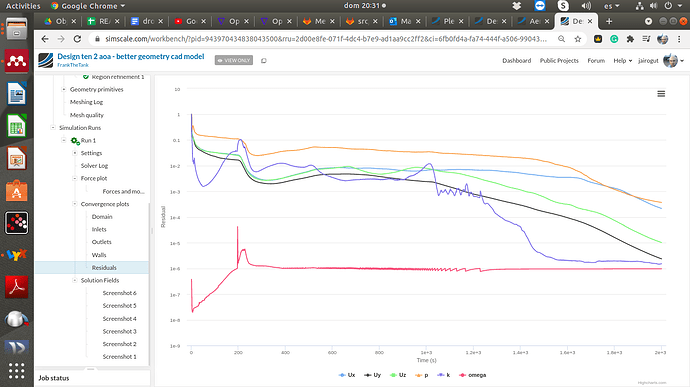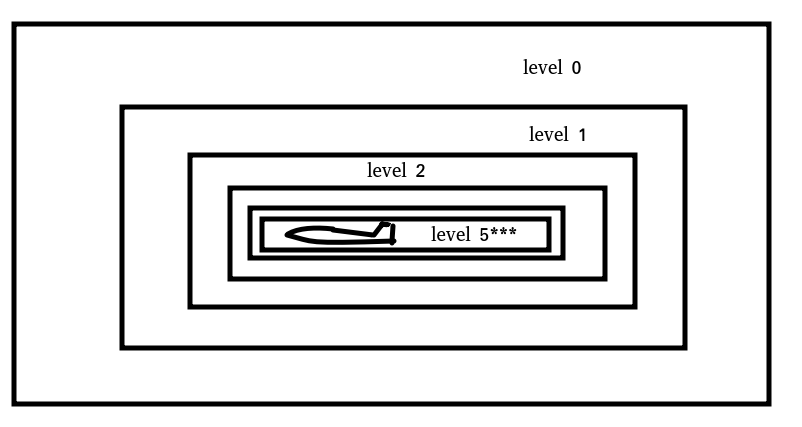I was wondering if these results on this model are accurate or close to accurate because I’m about to build a half scale here is the link: https://www.simscale.com/workbench/?pid=943970434838043500&mi=spec%3A6b43c668-3988-4470-9119-ecc6c843eae1%2Cservice%3ASIMULATION%2Cstrategy%3A3
Please let me know if these results are correct, thank you so much for your time and help
Frank
Lucci
Dear Frank, your simulation is converged (although it could have gone through a bit more convergence iterations).
It is difficult to say if your results are accurate, or close to accurate. Convergence means simply that your numerical solution converged but it does not mean it is physically accurate. While most of the CFD-case configuration looks ok, there are two aspects that might generate errors:
-
Compressibility: You are simulating at a speed of 300 mph, which is higher than 30% of the speed of sound (check Compressible Fluid Flow Analysis | Analysis Types | SimScale), therefore you are inducing compressibility errors.
-
Grid: I was not able of doing a mesh-cut to check the grid from the side (it generated an error, maybe you should be able of posting it). A good mesh should be something like:
Where the level 5-mesh (could be a higher refinement level) must be fine enough to comply with your turbulence model’s y+ requirements (30 to 150). Also, refined mesh downstream the bluff-body should capture the flow separation and high-shear region of the wake.
I am afraid I did not see refinement zones in your project, and therefore the results are possibly not accurate.
As soon as you can guarantee your grid arrangement is ok, you can start varying the number of mesh elements to determine the mesh-independence, and obtaining acceptable results.
I hope this helps.
Regards,
Jairo
1 Like
Hi again, thank you so much for your help I dont understand what the grid is or what it does however I do know what mesh refinements are and I will get right to them. I also dont remember running the simulation at 300 mph I changed it to try to do something wack after I ran that simulation and never changed it back. Could you please explain to me what grids are, thank you for your time and help
Frank
Lucci
2 Likes
Grid is another word used when you talk about the mesh. I used it to not repeat the same word over and over. Next time use the @ key to notify me (something like @FrankTheTank )
1 Like