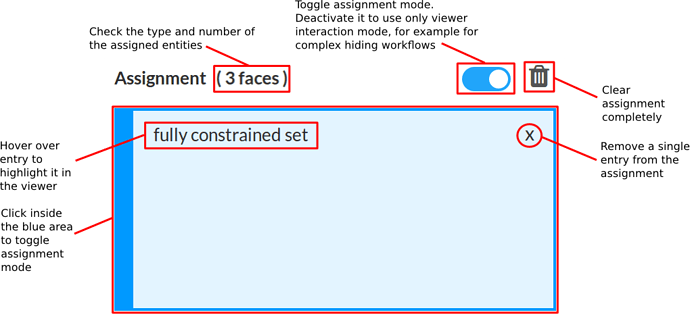We’re pleased to announce our August updates of SimScale, featuring a completely reworked assignment workflow, a lot of smaller improvements and bug fixes!
New Assignment Workflow
With the release of the reworked assignment widget, SimScale made another step towards a more intuitive and efficient user experience which allows new users to grasp the key concepts faster and in the same time increases productivity for experienced users.
The new workflow was designed in order to reduce the overall amount of clicks and mouse mileage that it takes to set up a project as well as providing behavior that new users might be familiar with coming from CAD background.
Watch the introduction video below to get to know the new behavior:
The screen shot below shows a more detailed description of the different items of the new widget and their functionality:
Alongside with the new assignment widget there came also a range of smaller productivity improvements:
- the default pick type (volumes, faces, edges or vertices) is now adjusted automatically so that in most cases no manual pick mode change needs to be done
- changing the type of a boundary condition or contact will preserve assignments
- if first the entities are selected and then a boundary condition (or any item that can have assignments) is created, the selection will be preserved and automatically assigned (if the entity type is allowed)
- a mix of single entities and entity set can be assigned
- removal of individual entities of a set from an assignment, automatically resolves the set into the individual entities
A big thank you to our @power_users users that helped to shape this new functionality with a lot of valuable feedback and suggestions!
As always, everyone is welcome to provide feedback about the new features in the comments section below and feel free to add feature requests or vote for existing suggestions in our Vote for features section!