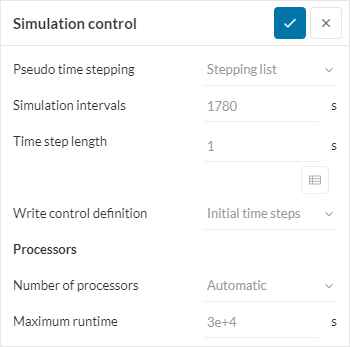Hello,
Recently I wanted to re-run some of the simulations which have been made by me some time ago and which ended at that time successfuly. However, now - during the simulation I got an error which never happened to me before:
.. __stg1_txt5
# ------------------------------------------------------------------------------------------
# ------------------------------------------------------------------------------------------
POURSUITE(PAR_LOT='NON',
IGNORE_ALARM=('SUPERVIS_1', 'ALGORITH11_87'),
LANG='en',
FORMAT_HDF='NON',
IMPR_MACRO='NON',
DEBUG=_F(JXVERI='NON',
SDVERI='NON',
JEVEUX='NON',
HIST_ETAPE='NON',),
MESURE_TEMPS=_F(NIVE_DETAIL=1,
MOYENNE='NON',),
MEMOIRE=_F(TAILLE_BLOC=800.0,
TAILLE_GROUP_ELEM=1000,),
RESERVE_CPU=_F(BORNE=900,),
CODE='NON',
INFO=1,)
# Mémoire (Mo) : 7.58 / 7.58 (Optimum / Minimum)
# Fin orders No: 0001 user+syst: 0.00S (syst: 0.00S, Elaps: 0.00S)
# ------------------------------------------------------------------------------------------
ERREUR WITH INTERPRETATION IN ACCAS - INTERRUPTION
>> JDC.py: DEBUT CR phase d'initialisation
!!!!!!!!!!!!!!!!!!!!!!!!!!!!!!!!!!!!!!!!!!!!!!!!!!!!!!!!!!!!!!!!!!!!!!!
! erreur de syntaxe, NameError: name 'MODEL' is not defined ligne 37 !
!!!!!!!!!!!!!!!!!!!!!!!!!!!!!!!!!!!!!!!!!!!!!!!!!!!!!!!!!!!!!!!!!!!!!!!
fin CR phase d'initialisation
REPORT
>> JDC.py: FIN REPORT
End of the Code_Aster execution
Code_Aster MPI exits normally
Exited
EXECUTION_CODE_ASTER_EXIT_11=1
What I also noticed for the first time, was a warning message after meshing:
An empty node group has been identified while setting up the simulation. This is most likely the result of having bodies on the structure where the mesh has only one-element thickness on any direction, and has multiple boundary conditions or slave faces of a contact assigned to them. To resolve this problem, you can go to Mesh settings and make a refinement on the problematic bodies of the structure or use custom Element technology to specify a second order mesh. If after trying this the error persists, please contact support.
I also share my project link where you can see the full error log:
Could you please help me to understand what is wrong with my simulations?