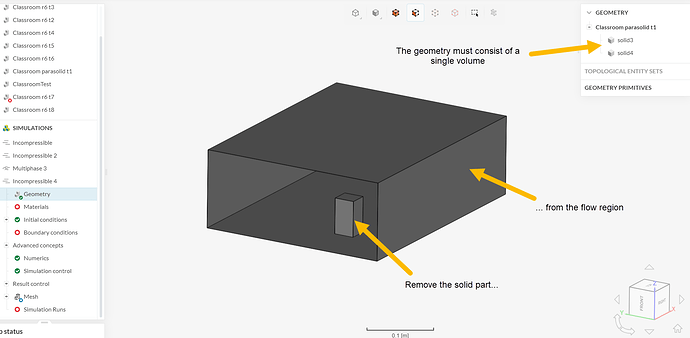I have been struggling for days to run my simulation. Any multi-part model I import (I have tried modeling with both Rhino3D and Blender) will not simulate using the incompressible analysis type and gets the following error message: “A setup with 2 regions is being used in a single-region analysis type. Please make sure that all regions except for one have an Advanced Concept assigned to them”. I have tried merging the two objects I have in the CAD programs, but Simscale still treats it as two objects (so it gives the error message). These test scenes are very simple: A box in another box.
How can I resolve this problem? What can I do specifically in either Simscale, Rhino3D, or Blender to make the simulation work in a model that has more than just one box?