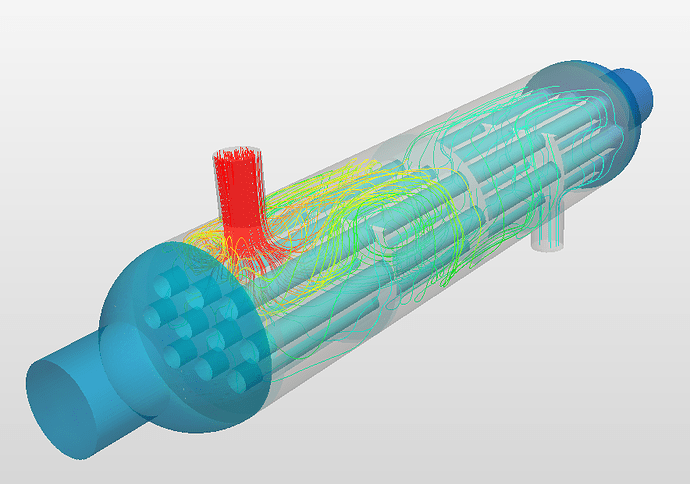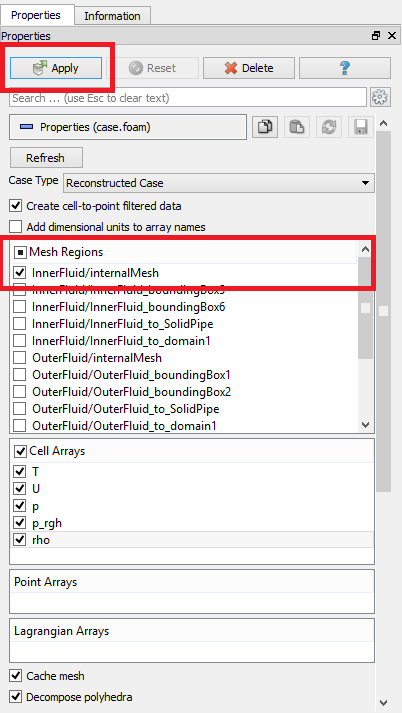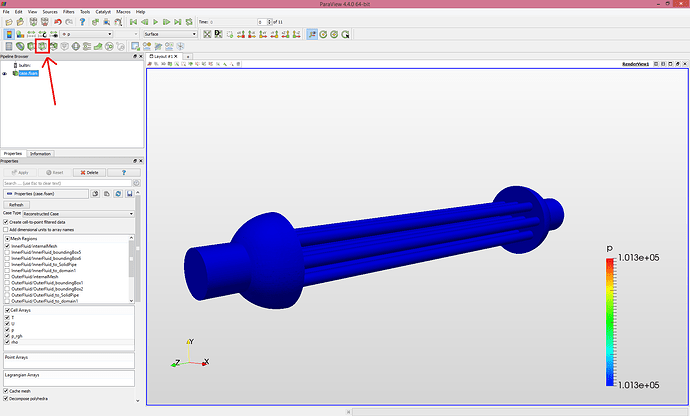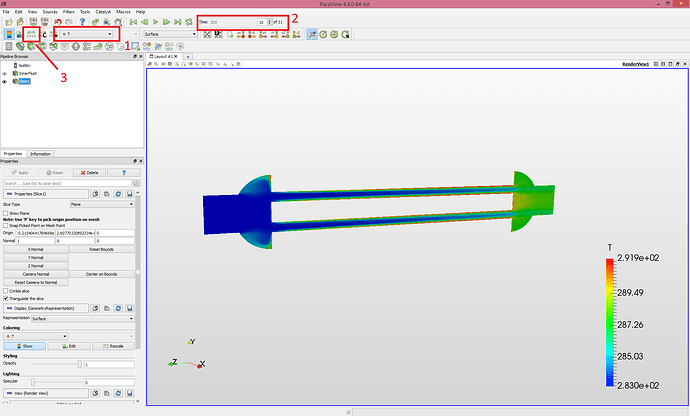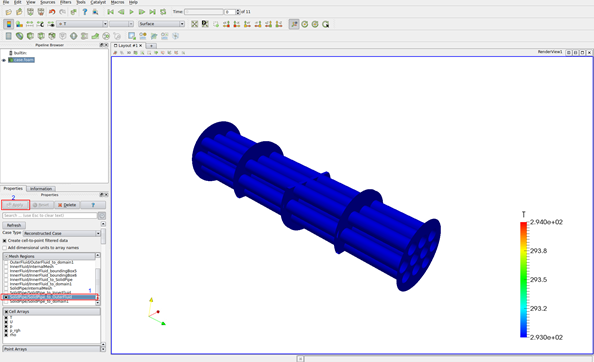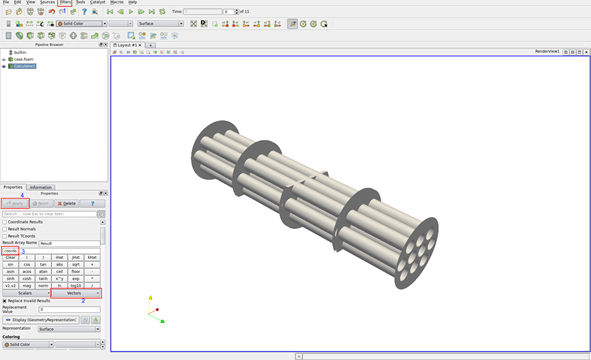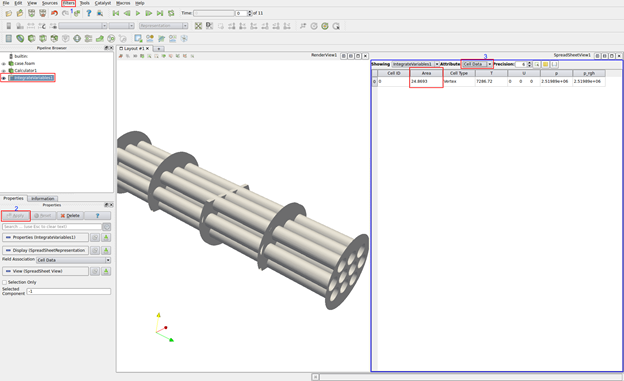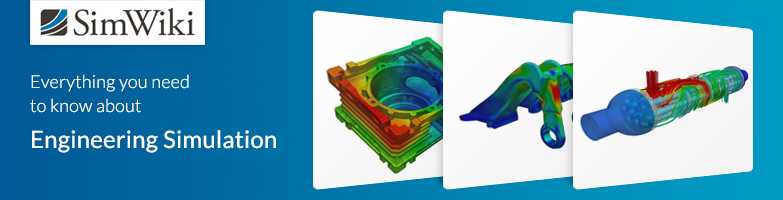CHT’s our newest physics feature. Have a look at this heat exchanger project by @sjesu_rajendra
Hello,
Thank you for sharing this project. I am myself very interested in SimScale’s abilities to simulate CHT.
I have very little experience with OpenFoam and Paraview and I was wondering if it would be possible to get some post-processing help for a case like this one. To be precise, let me list the parameters thatI would like to be able to measure or calculate (some I already know, but I want to be thorough):
- Shell-side entering and leaving flow rates (volumetric and mass), and temperatures,
- Similar parameters on the tube side,
- Internal and external tube surface area (I know I can get it from the CAD model, but knowing how to do it in the post-processing environment would be useful).
Assuming the shell wall is insulated this would allow for calculation of the overall heat transfer coefficient, which is one of key parameters for heat exchanger design.
In addition, I would like to be able to calculate pressure drop values.
Finally, there are more advanced parameters that I would like to be able to determine, such as:
-Tube local and average, internal and external heat transfer coefficients.
I am quite impressed by the capabilities of your product, but my inability to correctly analyze the simulation greatly offsets the quality of the product, as far as I am concerned.
I know it is a lot to ask for, but a tutorial that explains how to obtain the information I am looking for would be amazing. At the very least, I would be grateful if you could direct me towards some reference material that could help me better understand the various aspects of post-processing (Pawel already emailed a link to the offline post-processing video).
Thank you for your help,
Yohann
Hi Yohann,
Thanks for your post - this will take a bit of time, but I’ll see what I can put together 
Get back to you soon, Best,
Anna
Great, thanks!
Hi Yohann,
Here’s some things to help you get started. Going through the list you have provided
Shell-side and tube-side flow rates
The flow rates in this case are provided by you (as inlet velocity x inlet Area). The entering and leaving flow rates will be the same.
Shell-side and tube-side temperature and pressure:
Example for tube-side/ Inner Fluid (ParaView)
After you’ve downloaded the results in SimScale, open the case.foam file in ParaView.
In Properties, set the Mesh Regions to the InnerFluid/internal mesh and then click apply
The inner fluid field will appear:
You can rename open.foam to InnerFluid in the Pipeline Browser simply by clicking on it and editing.
Next, click on the ‘Slice’ button to add a slice to the tree in the Pipeline Browser
A new item will appear in the tree called ‘Slice1’
Unselect ‘show plane’ and hit Apply. You will now see a cross-section of the InnerFluid
To see the temperature, (1) define temperature (2) set the time step you are interested in and (3) hit rescale.
The same can be done for Pressure fields by selecting P (label 1) which can then be used to calculate pressure drop values
These steps would be followed exactly the same way for shell-side calculations as well.
Internal and External Tube Surface Area
Likewise the surface areas can be obtained from Paraview. Again select File → open → case.foam. This will create a new item in the tree which you can rename (pipes in this case)
Select the surface which is in contact (for which the area is to be found - in this case I have selected the area of solid pipe with the outer fluid in the properties viewer
Then add a ‘Calculator’ filter to get the coordinates of the surface, which is shown below in the image.
Then integrate over this surface to get the area - to do this add ‘Integrate variables’ filter. Then click on the Cell data to view the area. This can be done to the other surfaces as well to find the area.
You last point regarding the tube local and average, internal and external heat transfer coefficients is more complex. One of my colleagues is putting together some information on this and will add it soon ![]() Hope this provides a good starting point though.
Hope this provides a good starting point though.
Best,
Anna
\underline{\textbf{Visit our SimWiki by clicking on the picture}}
Anna,
Thank you very much for your help!
Best,
Yohann
Happy to help out anytime 
Best,
Anna