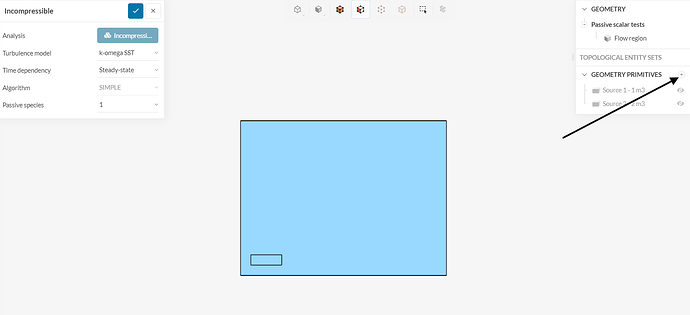Hi,
I am facing an unknown error when trying to mesh my geometry:
" The meshing failed as the mesh fineness is too close to the model tolerance of the following entities: edge13088@Flow region. Increasing the sizing parameters of manual refinements potentially fixes this issue. "
I don’t know how to solve it, I have tried increasing the Maximum edge length of my refinements but nothing solves it…
Can anybody help?
Hi,
Towards the bottom of your meshing log, there should be coordinates from the region that failed. Have you already created a probe point with those coordinates, to gain more insight on where the issue occurred?
Cheers
To be honest, I didn’t know that it was possible to do that. What do you recommend?
Hi,
Did you try to create the probe point with the printed coordinates? If so, did you see any very small faces or faces with low resolution (“blocky” appearance) close to the probe point location?
This can be due to poor surface quality when these faces were constructed in CAD. Cleaning up the area in CAD is a possible approach to take.
Cheers
I haven’t tried as I do not know how to create a probe point… How can I do it?
The thing is that the geometry is not mine, I just thought it could be solved by increasing/decreasing refinement size.
You can either create a probe point result control, or a simple geometry primitive:
Cheers
Thanks,
I later discovered that the problem was with the scale of the model. Instead of 5m long, it measures 0.5m, so everything is scaled 10 times less. Wondering if I can scale the model entirely…
Hi,
This is Ajit from the team. Sure you can scale the model from the CAD operations. Here is a documentation on how to do this:CAD Mode | CAD Preparation & Upload | SimScale
Cheers!!