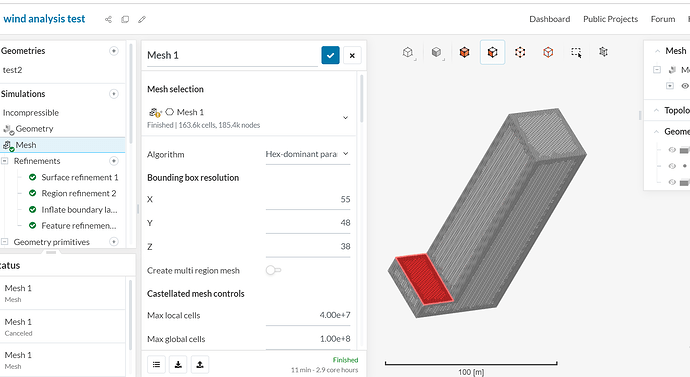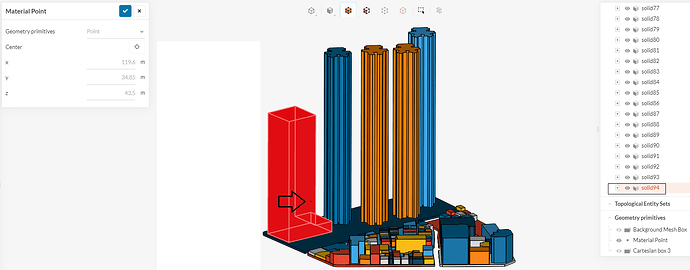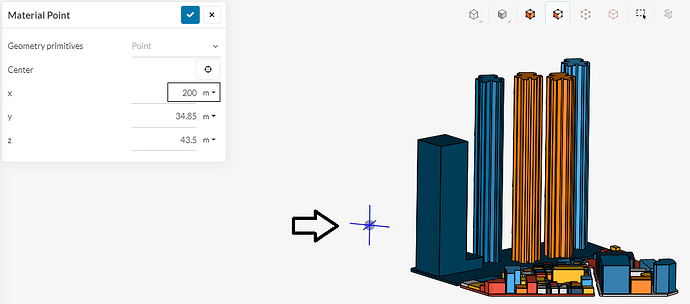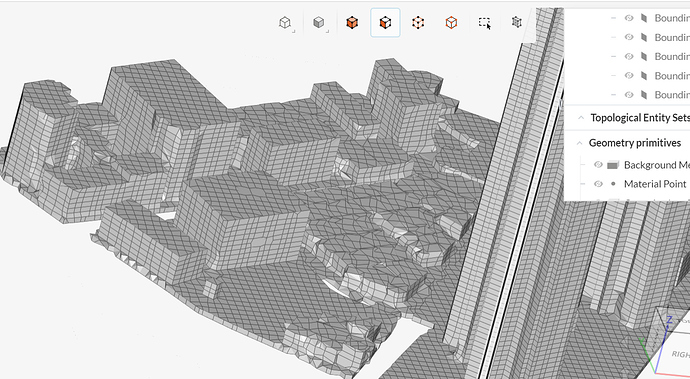i try to setting the mesh,but the result always look like this?the shape its not a box and what should i do to fix the mesh and make it like a box?
Hey @cpeixian,
Could you link your project here for us?
As you can see, the Material Point is located inside of the solid94.
For this reason, the mesh was generated based on this solid. You can change the Material Point to outside the bodies, as shown below:
You can see the mesh using the new Material Point in this link:
Regards,
Paulo
ok thank you. and when i try to make the mesh setting,the model becom like this?why?
thank you for your answer
here is the link of the new project setting.
It happened due to the fact your mesh is very coarse. To capture the geometry details, you need to use a finer mesh.
Keep in mind that meshing is an iterative process. I suggest you start with a coarse mesh and then do successive refinements until you find the best configuration.
If you are unsure of the starting mesh setup, to use an automatic mesh may be a good idea.
thank you so much for your answer.i will try it again.
yeah but which selection of the mesh setting i have to fix it?sorry i cant find it.
And thanks for your answer.
@cpeixian: I suggest you jump strait on on that example of Urban Comfort simulation. Everything is there and play with a copy of project itself first, then go back to your own.
Cheers,
Restam