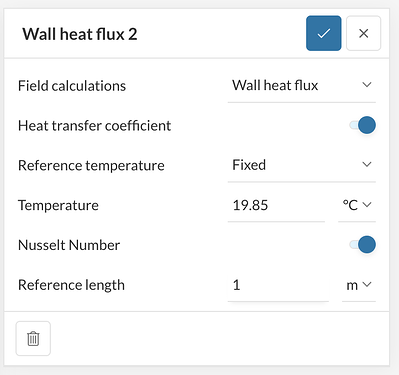When setting up a conjugate heat transfer analysis, you can now choose the simulation to calculate the heat transfer coefficient and Nusselt number. They can be found under Result Control → Field Calculations → Wall Heat Flux as shown in the screenshot below.
SimScale calculates the heat transfer coefficient h from the heat flux \dot{q} and the local temperature on the surface T_\mathrm{s} according to the following formula
T_\mathrm{ref} is the reference temperature which can be fixed to a specific value by the user or set to the temperature of the nearest cell node (Option Wall adjacent cell under Reference Temperature). It is recommend to choose a fixed reference temperature and to set that to the bulk temperature of the fluid.
The Nusselt number is the ratio of convective and conductive heat transfer at a fluid boundary. It is defined as
where h is the heat transfer coefficient, k is the thermal conductivity of the fluid, and L is a characteristic or reference length. The reference length should ideally be taken in the direction of the surface normal (for example the diameter of a sphere or cylinder), but for complex shapes, the volume-to-surface-area ratio can be used.
The heat transfer coefficient and Nusselt number are displayed on the solid-fluid-interface on the fluid side. Therefore, to visualize them you must hide the solids and display the surface of the fluid in contact with the relevant solid surface.
You can find more information on field calculations, where the user can define a series of additional outputs for their simulations here.