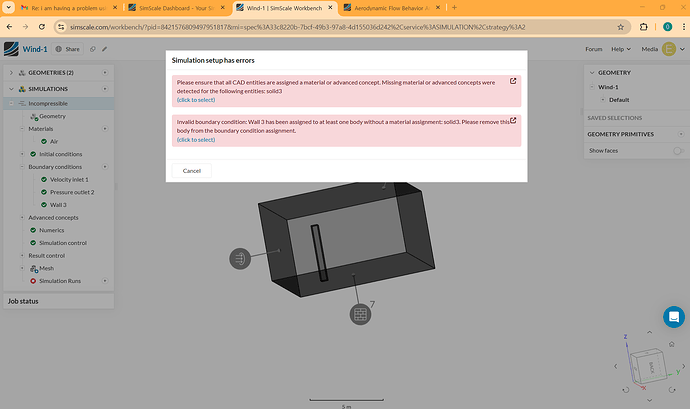I am new in SimScale I really like it so far. for my graduating project i need to run CFD simulations however, I am having some troubles here.
I saw a tutorial regarding how to run incompressible simulation in youtube for architectural masses but i recieve the same error each time, here are the errors:
"Please ensure that all CAD entities are assigned a material or advanced concept. Missing material or advanced concepts were detected for the following entities: solid3
Invalid boundary condition: Wall 3 has been assigned to at least one body without a material assignment: solid3. Please remove this body from the boundary condition assignment.
I wonder if you could help me.
Thank you.
Media.