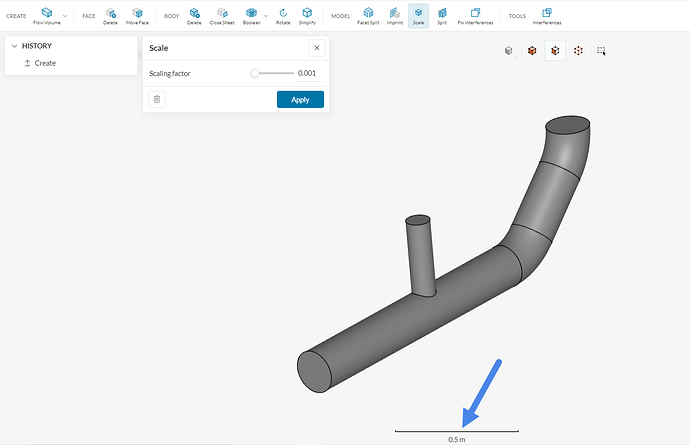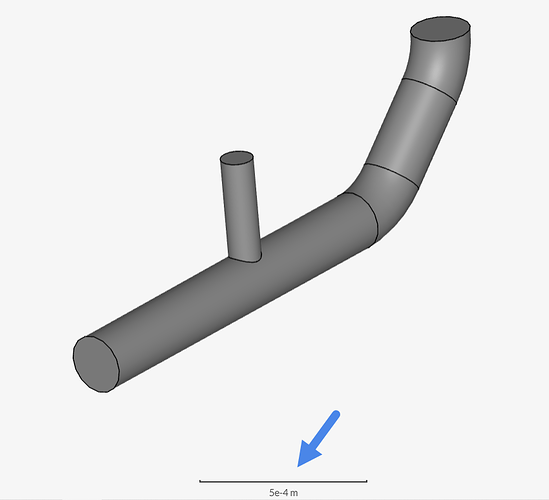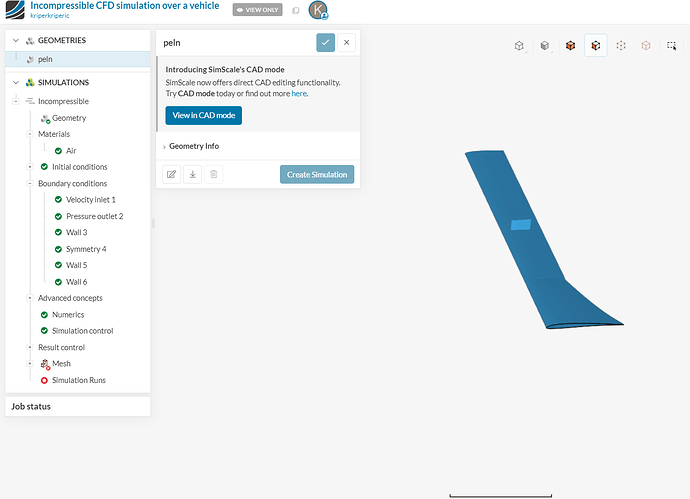how to scale something down
Hi!
This is typically done in the CAD mode environment (see how to enter CAD mode here). It’s a very simple scale operation.
For example:
Notice the ruler on the bottom of the viewer. After applying the operation, the ruler scales accordingly.
Cheers
i went into the cad editing and now my simulation setup is gone 
I can still see your project and your simulation:
To exit CAD mode, just click on “Export” on the top right corner and it will bring you back to the platform ![]()
On a side note, please consider going through some of our tutorials before attempting your own projects. This will help you understand the workflow and will avoid potential pitfalls along the way.
Cheers