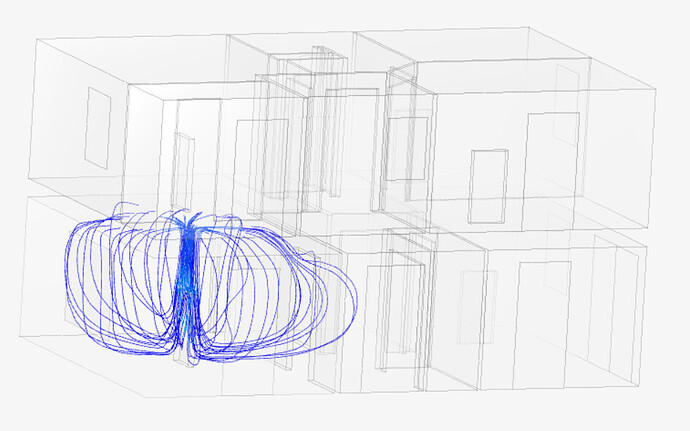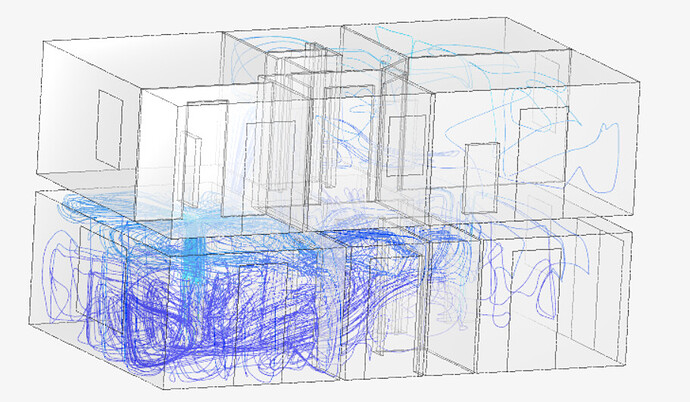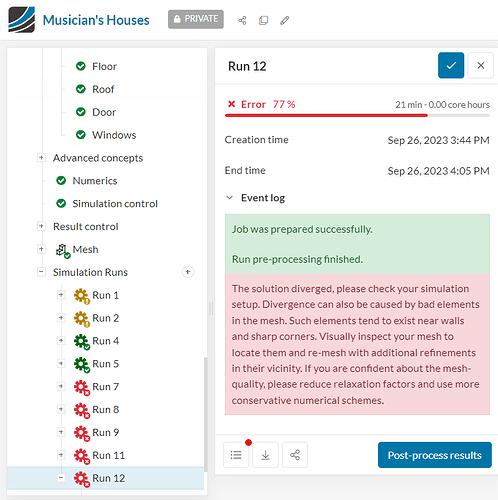Hi !
I will explain you my project, the aim of my simulation is to see the heated airflow from the air in a house by people who are playing music.
I have succeeded to do this simulation by using the time dependency in steady-state however now I want to see this in a transient time. Because I want to see how much time it would take to reach the steady-state.
I’m having difficulty monitoring the air temperature’s progression. I initially set the end time to 12 seconds, but I’d like to observe this progression over the course of an hour. When I attempted to set the end time to 3600 seconds, the system advised me that it would be more suitable if the end time did not exceed 50 seconds. My objective is to determine when we achieve a steady-state.
Additionally, the current simulation only displays the airflow in close proximity to the individuals.
What I desire is to visualize the airflow throughout the entire room, similar to the image below. This image is from when I utilized the steady-state setting for time dependency.
What can I do to see when we’ve reached a steady-state ?
This is the link of my project : https://www.simscale.com/workbench/?pid=1985563014823555617&mi=run%3A38%2Csimulation%3A29&mt=SIMULATION_RUN