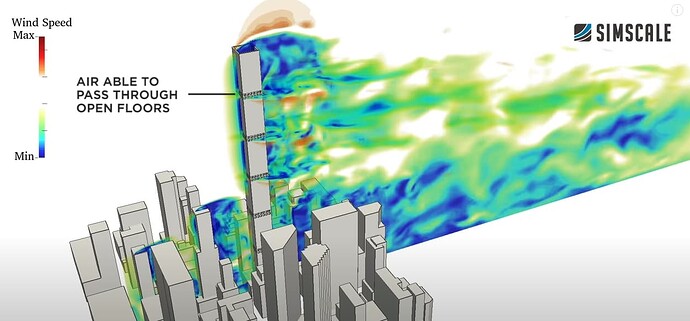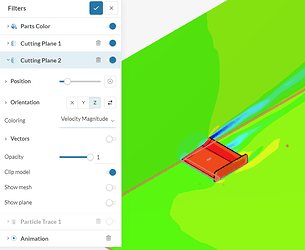Hi, all. I started learning Simscale to do simple simulation of wind flow on building.
I saw this video in Youtube which has nice animation of wind flow using Simscale (minute 7:27):
(2) How Tall Buildings Tame the Wind - YouTube
I followed tutorial of “Airflow Around a Spoiler”, but the results quite different with the Youtube one. I couldn’t find exact tutorial that produces similar output with the Youtube. So, I have been trying some things to reproduce similar output with that video with Spoiler tutorial model.
First question. Unlike tutorial, the video is not using particle trace. And the video looks better for this way for my purpose.
It seems the video is using kind of multiple cutting planes: one cutting vertically the entire building and flow region, three cutting horizontally through building holes.
So I tried two cutting planes (Y & Z dir.) in Spoiler model, which now looks like this:
How to get the cutting plane partially transparent (when the output value is less than something) like in the video?
Second question. The video seems to have Time Step animation type (I’m not sure), which is different with tutorial. How to get this time step type animation? The model is now still using exact same modeling with tutorial. For example, it uses Fixed Value type for Velocity Inlet that I suspect need to be changed into something else to produce time-dependent wind loads.
I am currently using free Community Plan account with 9 simulations left. I want to show a successful building animation to my boss, to see if he is interested to purchase Simscale subscription.
Thank you in advance.