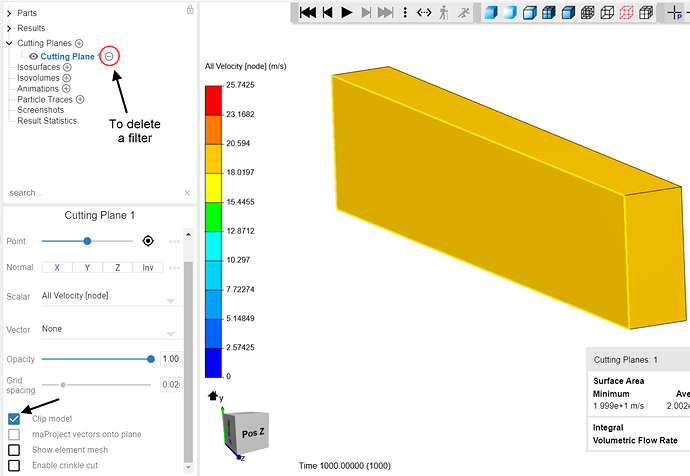Hi,
I’m new to simscale, I’m trying to do a CFD simulation of a model car. I’ve been following the simscale tutorial for incompressible flow over a car analysis and copied basically all of the settings (certain variables such as enclosure size and angular velocity etc. are different). I’ve run the simulation however whenever I go to the post processing stage my cars geometry disappears and I’m not really sure why. If someone could take a look at my parameters and my geometry and let me know if something wrong immediately jumps out at them that would be greatly appreciated. The link to my simulation is below.
Thanks,
Tom.
PS: I estimated the frontal area of the car since at the moment I’m just trying to get it working rather than getting accurate results, but I am not sure how detrimental to the simulation it is to do that.