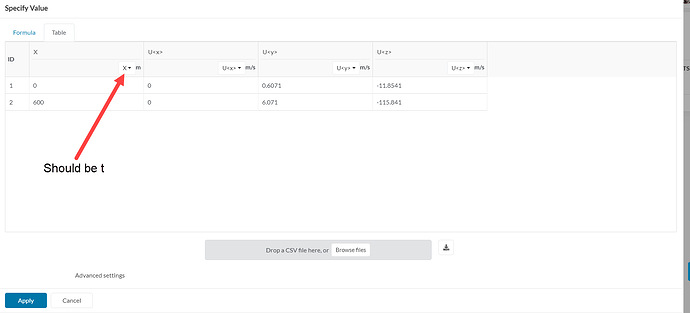Hey guys, I tried to support my daughter for her school project when it comes to analyze air flows around plane wings. To get my feet wet on SimScale, I tried to setup a very first project.
I imported a STL-file of a simple tube - and tried to setup a sim where I just blow air through it. First attempt was to use the “hole” as the velocity input. But it failed, as both holes (the ingoing as well as the outgoing) were assigned to the velocity input.
So, I tried around with different options until I at least get no error on the pre-sim. But obviously (and most likely) I desinged some nonsense - as the sim broke down.
Any tips on how to properly setup the sim - when there simply should blow some air through the tube?
Thanks in advance!!
Hello there, and welcome to the forum!
I think there is a misconception in your model, because I can see that you modeled the pipe walls in your CAD. Instead of this, the imported volume should represent only the region filled with the fluid. In this case, it would be only a cylinder inside the pipe, where currently there is only void.
You can perform this in your CAD, or use a flow volume extraction - open inner region to create the appropriate volume:
Then, you can easily assign inlet velocity, outlet pressure and wall conditions and your simulation should work. Please let me know how it goes!
Ah - that makes it clear! Thank you very much!!! I’ll try it that way. But that rises another question: my daughter wants to show the airflow AROUND an airplane wing (and play around with different geometries). That should not be possible then, right? Because there’s no inner “flow body” (like the inside of the tube), it’s rather air flowing around a solid body.
Found the tutorial on compressible airflow around a wing. 
1 Like
Can pls. somebody help me out again? I tried to follow the tutorial, but obv. I’m missing sth. - again:
When I run the sim, it tells me that my boundary conditions are invalid. Honestly I don’t really understand what I clicked together, I just followed the tutorial (as best as I could). What went wrong?
Hi!
From a quick inspection (and also based on the error from the first simulation), the issue here is with the table input:
Make sure to double check Figure 17 in the tutorial!
Cheers