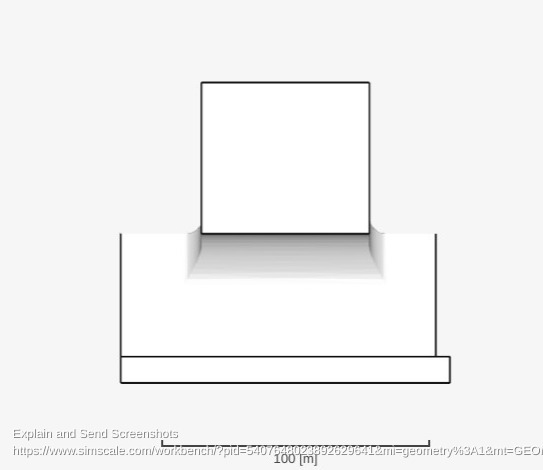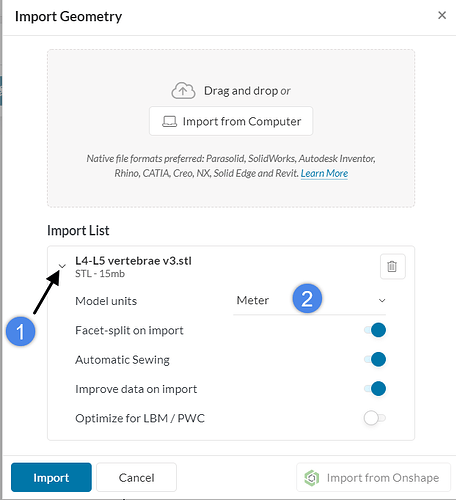Hello,
I am a new user of SimScale, but I have done some FEA before with ABAQUS and other programs. I’m just trying to do a check that my simulations make sense by applying a realistic set of loads and then a set of loads that are orders of magnitude larger. Right now I am getting the same von Mises stresses for both load cases. I have tried creating different runs for each load set, and using tables or formulas for applying both load sets within a single run. I must be missing something. Assistance would be appreciated.
Thanks,
Nate
Hello and welcome to SimScale.
Could you please post the project link (URL) so we can have a closer look at the settings? Otherwise it’s difficult to provide insights!
On a side note, are you currently using first or second-order mesh elements? Second order mesh cells are definitely recommended for accuracy.
Cheers
Sure. Here is the URL.
The simulation labeled “Static” (not “Static 2”) represents my latest runs. I have been using second-order mesh elements in my latest sims.
Thanks.
Hi @nfredette,
I saw that you are trying to run a linear Static analysis which is independent of time.
When I looked the loads you were defining these using a time variable. I think this is your problem.
You either need to run your load cases as separate runs or run with the nonlinear option turned on.
I hope this help. Good Luck!
Christopher
Thank you Christopher. I seem to have made a little progress by using the nonlinear solver. I now have basically zero von Mises stresses at t=0 (just gravity). However, all of my other timesteps express the same stresses as far as I can tell. Maybe I am not using the post-processor correctly. Does the post-processor autoscale the color bar based on the current timestep or are these global numbers across all timesteps? Anyway the stress distribution in the part seems to not change between timesteps after t=0.
Hi @nfredette,
I noticed your imported file is an stl format. Based on the scale at the bottom of Simscale your part is over 100 meters long. I think your applied loads are working but they are negligible compared to the gravity load.
One thing to help in debugging is to apply a results control and have Simscale calculate the reaction forces. In this case the reaction force in the z direction is around 5e9N and your load is 44N.
Let me know if this helps.
Thanks,
Christopher
1 Like
Hi @nfredette ,
I just want to pass along this information from @Ricardopg . Hopefully this will help you out.
Please let us know if you need any further help!
Christopher
The .stl models are always assumed to be in meters when they are brought to SimScale. But it’s also possible to change the unit by expanding the window (1) and changing the model units (2). This workflow should work nicely for these geometries.
1 Like
Thank you again Christopher. I’m pretty convinced that the units issue is my problem. I was confused because I did import the STL file successfully into Cura (our 3d printing software). If I have more problems, I will let you know.