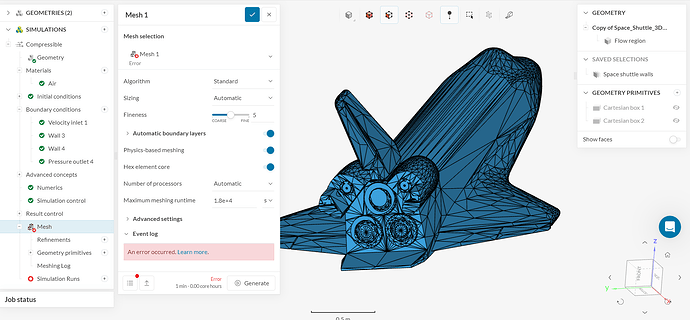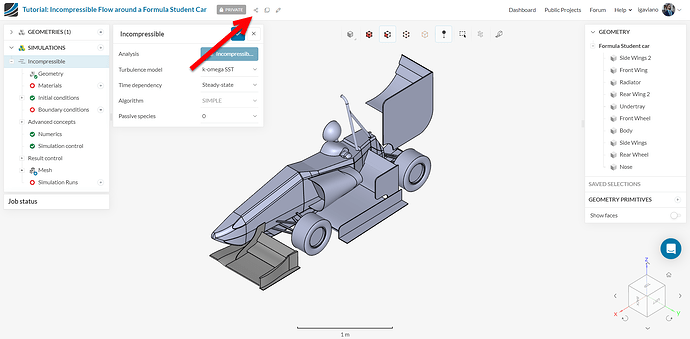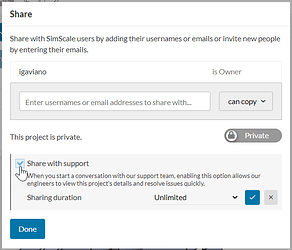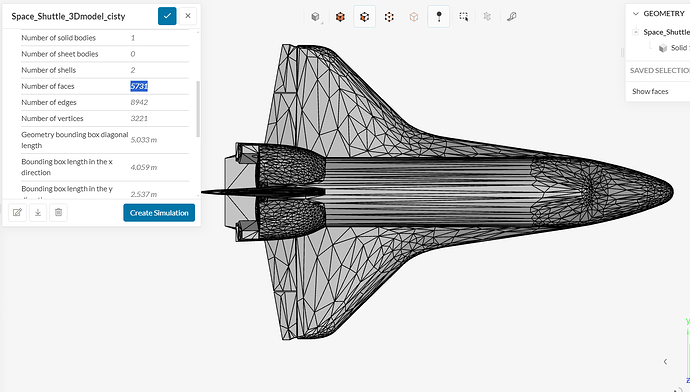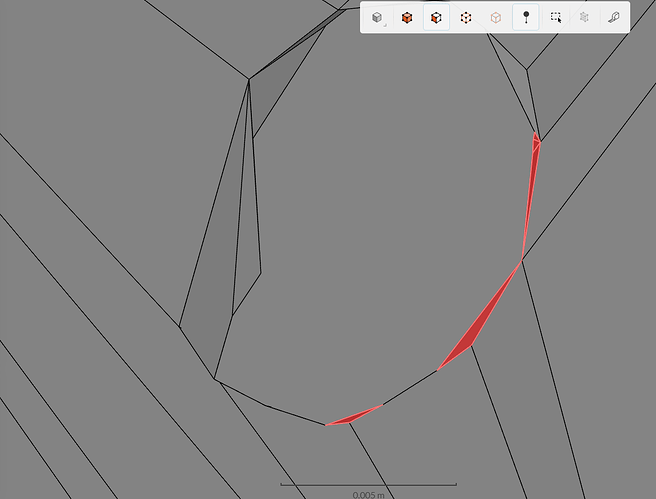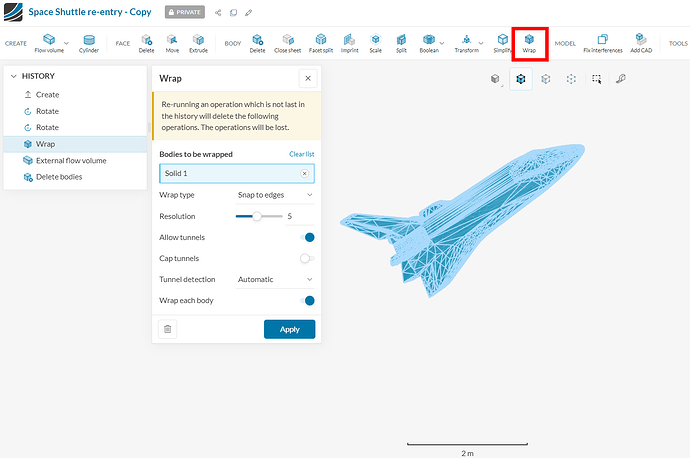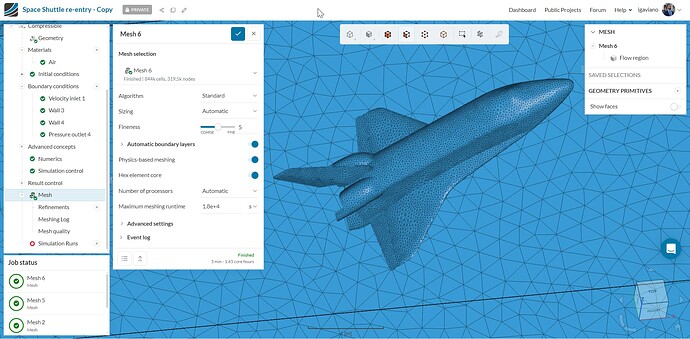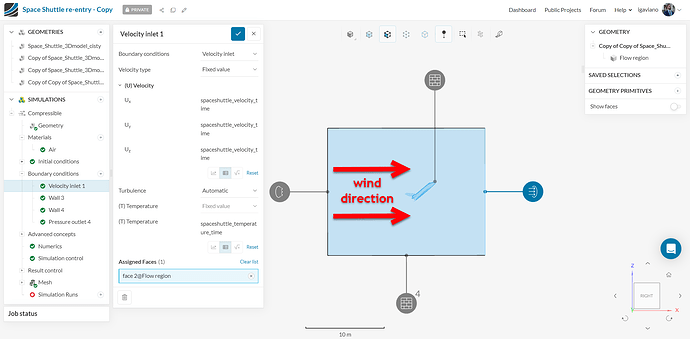I am trying to simulate the aerodynamic forces on space shuttle during its re-entry. I was expecting the simulation setup to be hard but I was not even able to create a mesh. Every time I start generating a mesh I get a fatal Error. The page explaining the Error says it is an unexplayned error and I should contact support. Does anyone have an idea what could be causing this ? My Hypothesis is the complex structure of the space shuttle model, as it was converted from a STL mesh and the rocket engine nozzles were removed creating complex geometry. I am attaching a picture with the error and the space shuttle model.
Hi @patrik_rychtyg, thanks a lot for posting at our forum! Welcome ![]()
Could you kindly attach a link to your project?
Best,
Igor
Hello ! I would love to, however I have an acadamic license and I am not allowed to make public projects, is there any other way to share the project with you ?
Okay, I have done that. Here is the link to my project. I have tried modifying the model in the meantime but still to no luck. SimScale Login
Thank you for you help !
Hi @patrik_rychtyg,
I’ve taken a look at your project and what is causing the issue with the mesh are the many faces that are contained in the model:
The mesh elements will try to fit each of these faces, so even if generated the mesh quality wouldn’t be ideal. Take a look at these small faces for example,
which would make mesh geneartion very difficult.
The best option would be for you to try and remove many of these faces in the CAD software in which the model was originally built. However, there’s another solution which is to use the “Wrap” feature of CAD mode, however some resolution might be lost.
I’ve created a project in which I did exatcly that with a resolution of 5: https://www.simscale.com/workbench/?pid=40312237256357887&mi=geometry%3A4&mt=GEOMETRY
Then I was able to generate a mesh for your model that looked like this:
When you evaluate it’s quality, it’s still not ideal for simulation but maybe some refinements near the Space Shuttle should help!
As a sidenote:
- Is the boundary condition for the velocity what you mean to simulate? I see that the value for the table are in the positive x direction, so that the wind is going forwards. If the Shuttle is going backwards, then that’s correct, but if going forwards the wind (to my evaluation) should be moving in the opposite direction
I hope that helps ![]()
Best,
Igor
Thank you so much for your help! I will try to modify the 3D model as much as possible. All this info is valuable to me and very helpful for continuing my project. Also thank you for pointing out my wrong wind direction ![]() .
.