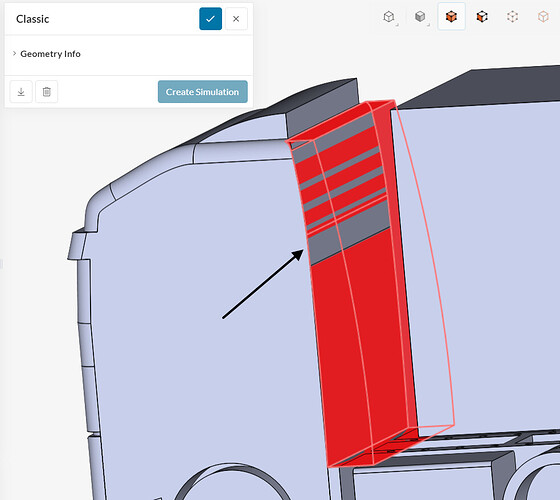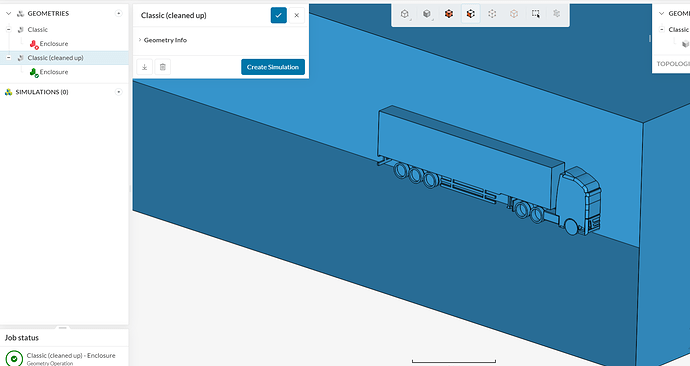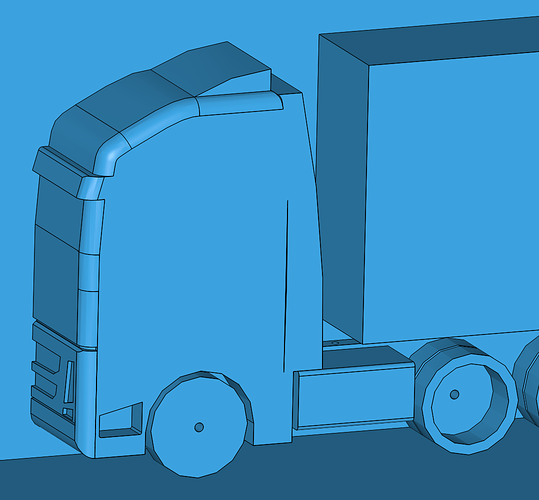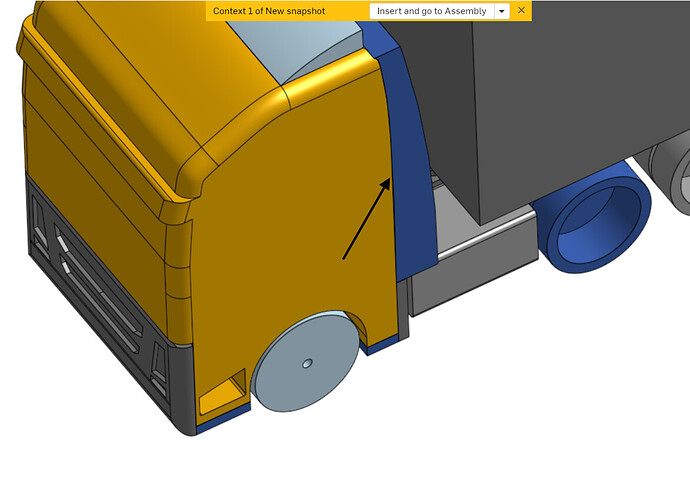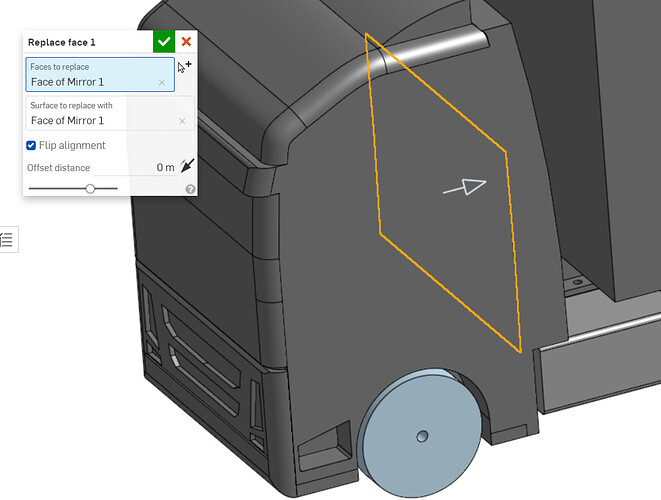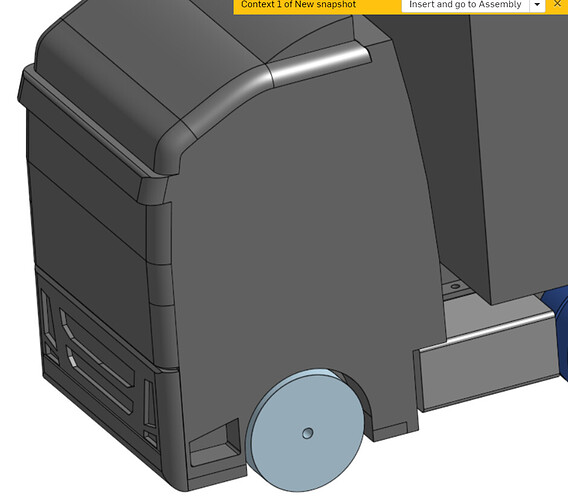Hi,
I am new to SimScale and have encountered an issue with my CAD while trying to create an enclosure around a simplified lorry model. When I try to create the enclosure I an error saying ‘The geometry could not be combined at… then it lists all the parts that make up my assembly… Please consider cleanup operations in your CAD tool’. I’m confused about why the whole geometry is causing an error.
I wasn’t getting this error before, however, I made a few changes to the ‘mates’ of my assembly to ensure all the wheels are at the same height. After reimporting the geometry I now get this error.
This is the link to my project:
(https://www.simscale.com/workbench/?pid=2087453261771721036&mi=operation%3A16%2Cgeometry%3A15&mt=GEOMETRY_OPERATION#)
Any help on what could be the issue will be much appreciated.
Hi!
I noticed that some of the volumes from your geometry are interfering with each other, which could potentially cause issues. Please have a look at the relevant documentation page for more insights.
I’d recommend combining the volumes which are touching, to remove these interferences (it needs to be done in a CAD software, with a boolean/combine operation). After cleaning up the model, the operation should be successful.
Cheers
Hi Ricardo,
Thank you for your help, I’ve managed to fix the issues and have successfully created an enclosure.
How did you manage to get a flush joint between the side extender and tractor (the two bodies which were shown to overlap in your first image)?
I used the combine feature in SolidWorks and the gap between the two bodies is still there (shown in the pic below) and I am worried this could affect my simulation.
Hello,
I took the model to Onshape to perform the boolean operation and I noticed that it wasn’t very clean. For example, the gap which you noticed comes from this gap (which is present in the original CAD model):
On Onshape, I used a “Replace face” command, to make sure they were flush:
As a result:
I believe similar tools should also be available in your CAD tool.
Cheers
1 Like
Thanks Ricardo, I’ve managed to fix all the issues.