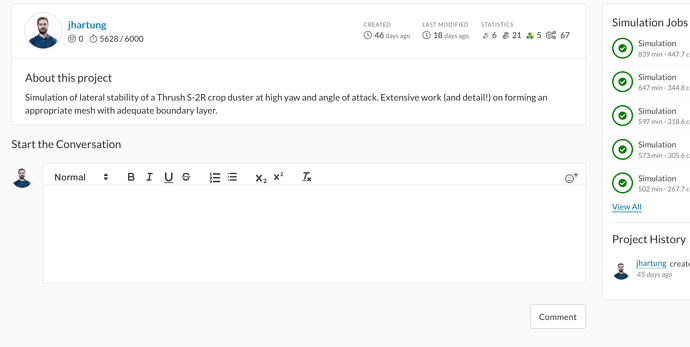Hi @jousefm! Working on my public project for the lateral stability work we all did. I’m looking at the comment section though and not finding any way to upload a photo to the comment. Suggestions?
I just went through this issue, finally figured it out… should have been easier but now that your question in a topic has appeared, those that follow might learn the magic path to success … 
- Just add a comment ‘todo’ there.
- Then when the comment with ‘todo’ in it appears, click on ‘Go to forum’ link that has appeared…
Hi @jhartung: Please add first (may be dummy) comment, save it. Next time you look at the project, you will see ‘Go to Forum’ button. And this will allow uploading your data.
Thanks folks, I would not have figured this out.
@jousefm, can you put this question and answers at least in a separate forum topic that has a logical and searchable topic title for that issue ???
FYI, I finally found the solution by going to a project in the ‘Project’ category that had first post images…
Then I clicked on the ‘pencil’ edit icon of the first post…
Then I navigated to see the first edit of the post and I saw there that the first post was a simple ‘todo’ …
That is when the light bulb went off in my head ![]()