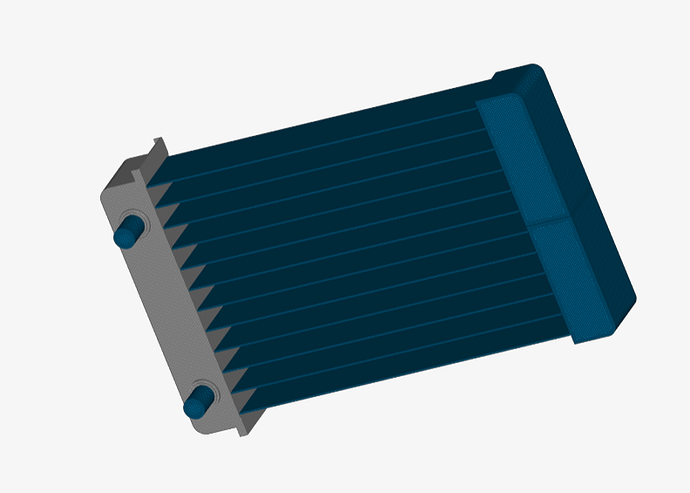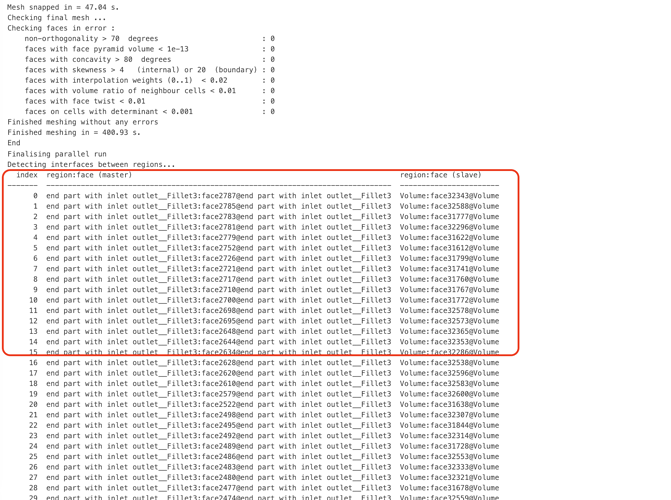Hello,
I am trying to run a CHT analysis simulation on a air cooled flat tube aluminium heat exchanger i am not able to create a mesh for my model please help me link to the project is below
Hi @ssribhashyam!
Isn’t that the post of you? Please do not create duplicate posts in the future as I can always edit the title and also a new account is not necessary at all!
On top of that your project is private, please make it public for us so that we can have a look at it or use the share option.
Best,
Jousef
hi,
This is my college project so I want to do it from this account and i just got academic conversion in the morning.Sorry about that.
No worries @ssribhashyam!
Just make sure you stick to one otherwise it is just confusing  Regarding the project, make sure you set it to public or - if you do not want to make it visible - use the Share option inside your Dashboard. @vgon_alves is very experienced in CHT and its geometry preparation and can help you as well.
Regarding the project, make sure you set it to public or - if you do not want to make it visible - use the Share option inside your Dashboard. @vgon_alves is very experienced in CHT and its geometry preparation and can help you as well.
Cheers,
Jousef
can u help me with the mesh I am not able to create a mesh
Hi @ssribhashyam!
You would have to change your geometry first. The model is not watertight and in order to define fluid and solid region there has to be touching areas in order for the analysis to work. To give you a rough idea here are two projects that might help you out:
Cheers,
Jousef
Hey,
This is a air cooled radiator there is a fan attached to it which cools the water running in the flat pipes.I haven’t included the fan because the size of the model will be high
Hi @ssribhashyam!
We can mimic the fan attached to the radiator and work with active cooling, that’s no problem using “Pressure inlet-outlet” boundary condition and fan pressure if you know that. Anyway we/you need some input parameter which would be best to get from experiments. If that’s not available you can work with estimations and see if the results match your observations.
Best,
Jousef
hey@jousefm
I am missing faces faces when i run a mesh can u help me with it.?
Hi @ssribhashyam!
Can you share a screenshot of the missing faces in the model as well as an updated project link?
Thanks,
Jousef
Hi @ssribhashyam!
Looks quite good! Also the meshing log detects the master and slave faces (see below). In case the log shows no or fewer interfaces, make sure the CAD has overlapping faces at interfaces. Also visually inspect the geometry for solid and fluid regions. There must be as many individual meshed regions as number of parts in the CAD.
\underline{\text{How to find the master & slave faces in the log file:}}
Happy for additional input @vgon_alves!
Cheers,
Jousef
Hi@jousefm,
What changes should i make now?,If i increase the surface refinement i am able to get few surfaces should I keep changing it till I get all my surfaces
Hi @ssribhashyam,
you may continue with the simulation setup. If there are any issues I will jump in to help you out  The geometry looks fine imho.
The geometry looks fine imho.
Cheers,
Jousef
hey,
Is it ok if I am missing some faces.?
Hi@jousefm,
Thank to you all for helping me out this is one of the best simulation website ever.
Thanks for the kind feedback @ssribhashyam! 
Which ones are missing you think? If the faces are touching and you decide the blue section to be the fluid domain and the grey one the solid domain there should be no problems, hopefully! 
Cheers,
Jousef
hey,
I am not able to find materials for the outer body i need to add aluminium but I only see fluid materials.
Having a look at it @ssribhashyam.
Tagging my colleagues @vgon_alves & @Get_Barried here as well for additional input.
Cheers,
Jousef
hey,
I am not able to run my simulation can u help me with it