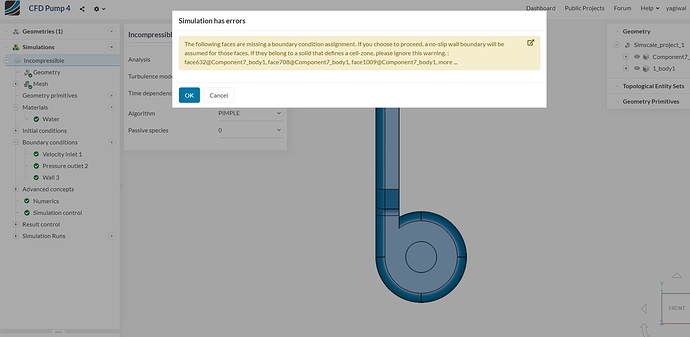I am currently solving Centrifugal pump with MRF. I have provided a separate cell zone to the rotating body that covers the rotor. I am confused on how to give boundary condition to the rotating part (apart from providing the rotational speed to the zone).
-
If no boundary conditions are given to the MRF section. I get the following error.
-
If I provide Wall boundary conditions to the MRF zone then I get the following error.
" Issue with Assigning Mesh to the Domain".
Can you let me know what Boundary condition needs to be provided to the MRF zone. Is it that since we have have created an MRF zone we do not have to provide any boundary conditions.
Please find attached the link to my project.
https://www.simscale.com/workbench/?pid=9147959597888630967&mi=spec%3A35d7162b-3b3e-4b40-b636-7000b1acad3a%2Cservice%3ASIMULATION%2Cstrategy%3A1
@yagiwal: Please study example of Internal CFD with MRF zone:
Cheers,
Retsam
2 Likes
Hello @Retsam,
Thank you for such a quick reply and for the example. It did clear my doubt.
Thanking you.
Regards,
Yash Agiwal.
Hello,
I have one more question regarding Boundary conditions for Centrifugal pump.
-
I have applied Boolean operation (subtraction) to the Rotating Box (MRF) from the main body of the pump, how do I provide an interface boundary conditions to the walls of the MRF. I don’t want the solver to consider it as a wall, since technically it’s just a virtual box used for rotation.
Does MRF itself takes into account the interface boundary condition needed for the walls of the rotating box.
-
Also, in case of Boolean operation:
(1) Do I need to subtract only the blades from the main body and keep the rotating box as it is.
(2) Or do I need to first subtract blades from the rotating box and further subtract rotating box from the main body. (This is what I did in the above project).
Any help is appreciated.
Thanking you.
Regards,
Yash Agiwal.
Hi @yagiwal: It’s a pity you cannot read full explanation provided in project created for that purpose: 'Internal CFD with MRF (2019)' simulation project by Retsam. Please use an automatic translator (like Deepl), which should help. Everything is expanded there.
Hey Yash!
What exactly is not clear in @Retsam’s post? Please let us know and we will help you out - no worries 
Cheers,
Jousef
Hello @Retsam and @jousefm,
I understood @Retsam 's post clearly. I Just wanted to clarify things with respect to my analysis on pump. His post was helpful, as I was able to perform the boolean operation and move forward with my simulation.
Just had another question regarding calculation of forces on the blades of pump.
When I am selecting the faces of blades for torque calculations, I am getting an error stating “Mesh cannot be assigned to the domain”. Any idea on how do I select the faces of blades to calculate the forces?
@Retsam, in one of the post’s you mentioned “calculating forces on void would not work”. So, is there any other way to calculate torque once the boolean operation is performed?
Thank you.
Hi @yagiwal: I took a look at your project (CFD Pump4) just now. The geometry you imported into that project is wrong (Simscale_project_1). There are two solids, which is OK, but the MRF zone (one solid) should be just a cylinder, without void. Currently your MRF zone does contain all faces of impeller.
The example project I suggested to study, explains that quite well.
Now, the “Pump” itself should become just an internal air (or water) volume. That volume will contain all faces (boundaries of that volume) and on those volume faces, internal or external, you can calculate Forces and Moments.
In that respect my statement “calculating forces on void do not work” is possibly misleading. You are using volume faces, when they are defined, In your case all internal pump elements will have those faces you will define as ‘non-slip’.
So please first fix your geometry, remesh it and check that MRF zone is correct (not crippled MRF zone mesh like you have now).
Cheers,
Retsam
2 Likes