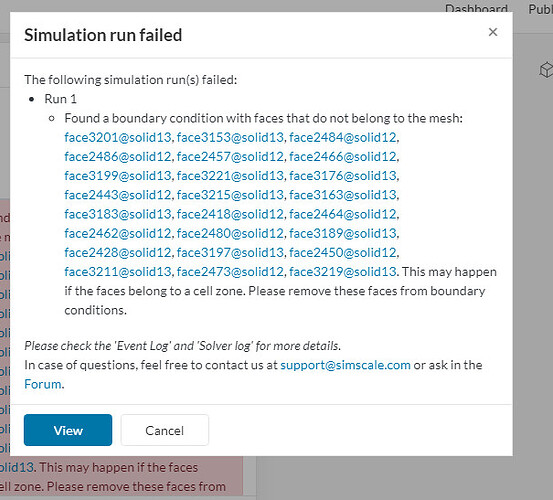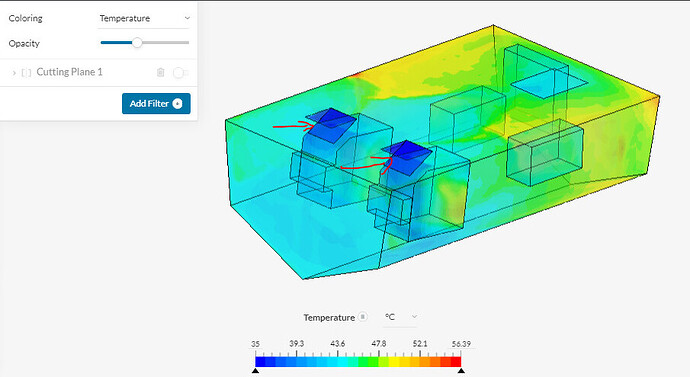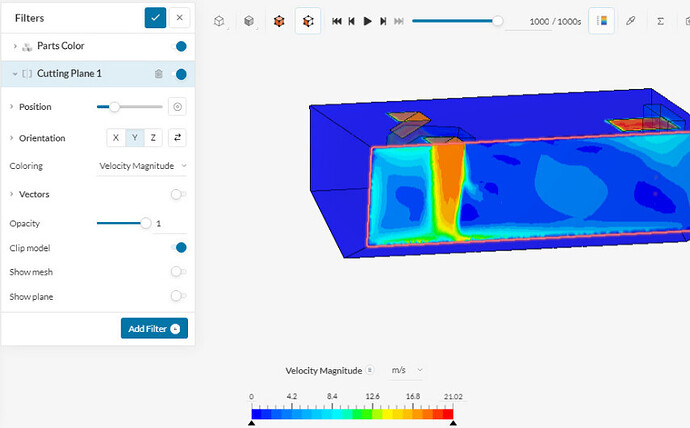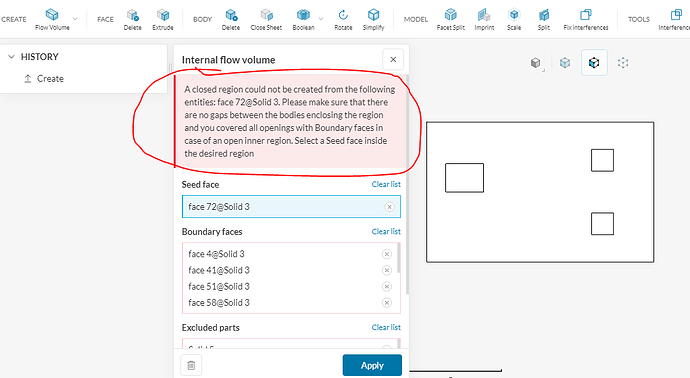Dear Support team,
At this time I am working on creating a CFD model for ventilation Engine Room of a vessel.
when I run the simulation, it has shown the below error.
Could you please advise how to fix it?
Many thanks for your help.
My model in the below link.
Hi @n_dai_mtt49 ,
The error message already gives you a hint about the solution: internal cell zones must not have boundary conditions assigned to them. From the looks of your setup, I believe that you want these cell zones to dissipate some heat to the environment?
If that’s the case, you can set them up as power sources instead, which should work.
Cheers
1 Like
Hi @RicardoParis,
Thanks for your instruction, it works well.
Hope you have a great day, 
Hi @RicardoParis,
after running the Simulation, I realized that 2 issues need to deal with in my model.
- the air runs through the equipment. Could you advise how to set up the air only for running outside?
- there are 2 plates use to change the air direction. at the current setup, the air also runs through it. please also advise how to fix it.
thanks a lot,
Hi @RicardoParis agian,
I guess that the internal flow volume is the reason for the above issues which I am unable to set because of the error below.
If yes, could you advise how to deal with it?
Could you please have a look at my model in the link below?
https://www.simscale.com/workbench/modeller?pid=4465729787474857706&sessionId=8d2eb76f-7faa-4aa0-b1c8-1feddad1d6e1
Hi,
Due to how cell zones work for convective heat transfer simulation, you will always have air moving through them.
In case that is not desired, you will have to treat them as walls/solid blocks and use boundary conditions to model the power sources: How to Set the Right Thermal Wall Conditions in CHT | SimScale
On your second post: Isn’t part 3 already representing the flow region in your CAD model? If that’s the case, there is no need to generate a flow region again in SimScale.