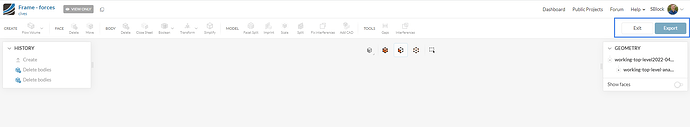I imported a SolidWorks assembly containing a weldment. After importing, I realized that there were still parts that I didn’t want included. I used “Edit in CAD mode” to delete the bodies that I no longer wanted. The delete bodies command shows in the history tree. After I Exit CAD mode, the bodies are showing again. Any idea what I am missing?
Hello cives,
thanks for reaching out to us here in the forum.
Did you make sure to click create when you have finished your operation to create a copy with the changes confirmed?
You can learn more about the Edit in CAD mode here:
Best regards
Sebastian
I didn’t see anything in the article you shared about hitting create when done with changes. Neither the blue nor yellow highlighted areas are buttons that I can press.
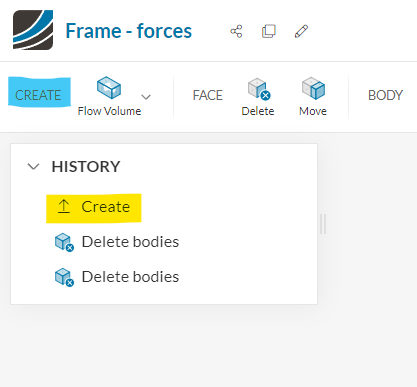
Hello cives.
Sorry for the inconvenience, what I meant was the export button, not create.
Best regards
Sebastian
Hi cives, I like pictures, so here is a repeat of what SBlock / Sebastian said with an image.
I have had the same issue before. You are not alone ![]()
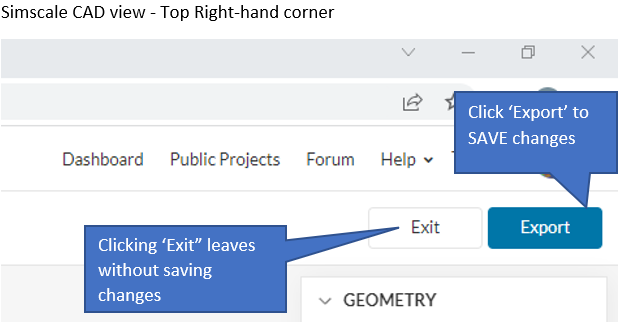
Good luck with your project.
Kind regards
Ted
helo
Thanks. that worked. I didn’t try that button.
Does this forum support marking answers as correct? I didn’t see an obvious way to do that.
Hello cives,
it’s related to the topic. Since you selected CAD Mode it’s not considered as a support case and therefore cannot be marked as a solution.