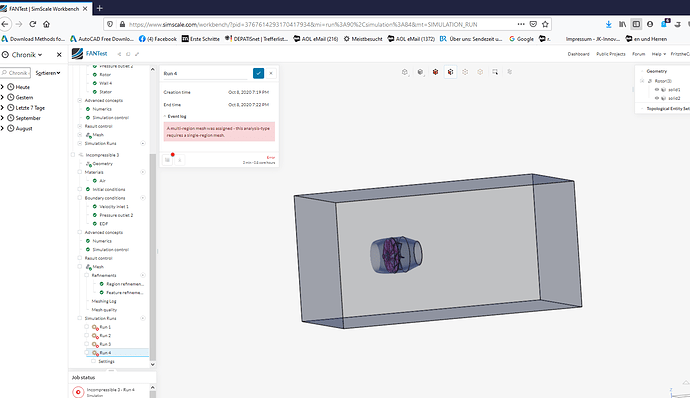hello,
My simulation run shows an error “A multi-region mesh was assigned - this analysis-type requires a single-region mesh.” As I am new to this simulation I don’t know what it means.
can you help me?
Hi @sickman: In your case (you have MRF zone around propeller) you need to prepare mesh for external CFD simulation. So called now ‘standard’ mesh (or TET based mesh) cannot be used. You should select Algorithm ‘Hex standard…’ or ‘Hex standard parametric…’.
Moreover, your geometry needs only the propeller and rotating zone. Boundary (BMB) can be defined while defining meshing params with SImScale.
thanks for the reply and suggestion.
Hello, I triede for senerel days to establish the rotating zone and MRF for a FAN, despite of reading Forum messages and Dokumentation i didn’t manage it.
The model consists of 2 parts, the fluidflow Volume and an extra part for the MRF-definition. The documentation is not very helpfull for me.
Thank you very much.
Kind regards
Johannes
Can you please give me a little help
Hello Johannes,
I think I found your problem. You have both a bounding rectangle from your CAD geometry and a bounding box which bounds the simulation. You need to either remove the rectangle bounding box while in CAD or you’ll have to use the standard mesh. I see you are trying to use a hex dominant mesh, and from my previous work with MRF zones the standard mesh will perform better. I would try using the standard mesh first, this should allow your simulation to run properly. If you want to keep using the hex dominant mesh try using it set on internal, versus external, and that could possibly get the simulation to work.
Best,
Jake
Lol one guy says one type of mesh the other says the opposite…man this platform is tough to use
Well, my answer was valid one year ago. First paragraph is a legacy related… Now, standard mesh (TET based mesh) can be used.
Multi-region mesh warning means that you have multiple volumes inside your simulation domain. Simulation domain is the place, where fluid (air, water) will flow. Propeller is not part of that volume.
For MRF simulations, you will also need a geometry enclosing your propeller (normally a cylinder). When creating a mesh related to MRF simulation, in Standard mesh you have to use ‘Cell zones’ and point to your MRF cylinder.
Take care,
Retsam
As our PowerUser @Retsam said, the last post from him was on November 2019 and the standard mesher is now the solution we generally recommend. If you have any doubts or more questions regarding existing meshers, please let us know and we are more than happy to help you out!
Best,
Jousef