Hi! I got the error: A multi-region mesh was assigned - this analysis-type requires a single-region mesh while trying to run the simulation. I’ve checked out the other topics in the forum as well but still can’t figure out how to solve this problem. Help!
Hey,
I’ll try to run it on my side and will get back to you shortly.
Edit: seems to be some issue with your geometry. Can you run an interference test on your CAD software just to make sure? This part right under the toilet is odd-looking:
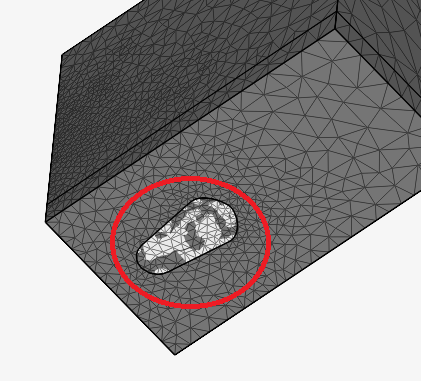
/Ric
@kqian_ling: It seems you aim at air circulation in vicinity of a toilet. If you wish to do it with
‘inetrnal CFD’, you need only one solid. It means for you, that from the simulation domain (your box) you need to remove the toilet.
You remove it by boolean operation and what will remain is the air in that domain. Simulation will be run on that air.
Cheers,
Retsam
I have this problem as well. Is this supposed to tell me there is a problem with my model?
Like multi region mesh happened because I have multiple bodies so go fix your geometry?
Yes
There is a difference between saying “you need only one solid” and saying “you need to have only one solid”
I looked at my model and found that I had not merged one of the pipes into my tank. So I had two bodies and it’s not immediately clear that it is the problem.
This topic helped and I am remeshing and running it again with better geometry. Thanks
Please remember that English is not the first language of most SimScalers…
Could you expand on what you mean by this question?
You do not NEED to have only one solid for external meshing. If you have more than one solid, then they mesh easier if the do not have common OR intersecting faces (Unless you need an MRF, but that is a separate issue) .
Internal meshing is a different story
The easy way out, in the case of the toilet, is to subtract the toilet from the room and have only one watertight ![]() solid to import.
solid to import.
I just want to know how to fix the errors based on the error message.
I had the same error as the thread title, and it was from the Age of Fluid tutorial I imported. But I changed air to water, deleted the room, and imported a water tank.
The fact that it was a shitty tank is only my first problem, the new tank hangs at 70% mesh. I’m pretty sure this is not how you are supposed to set up a simulation
We need a project link. Need to look at Meshing log…
It’s not very clear how to share the project. The share button doesn’t give me a link to post on the forum
I’ve waited for the mesh for half an hour and it’s still at 70%
I don’t want to hijack the toilet smell thread so I will make my own if I can’t figure it out and need help. Thanks
While you are in the project, click on the project name, then after the project page opens, simply copy and paste the browser address to a reply here… (Unless it is private project, then you need to share to my username (without the @)).