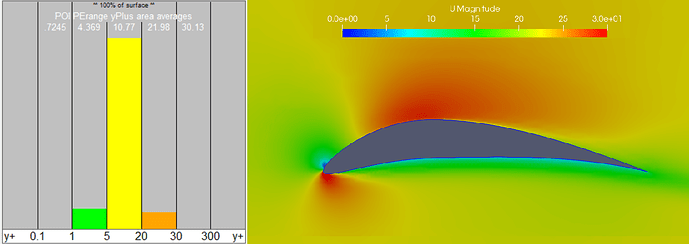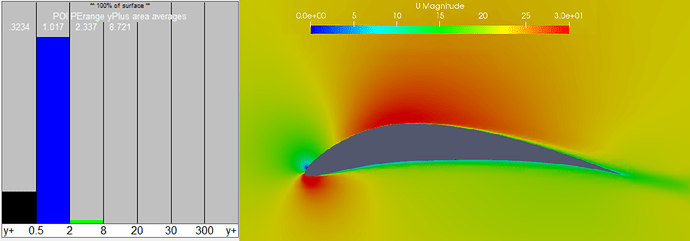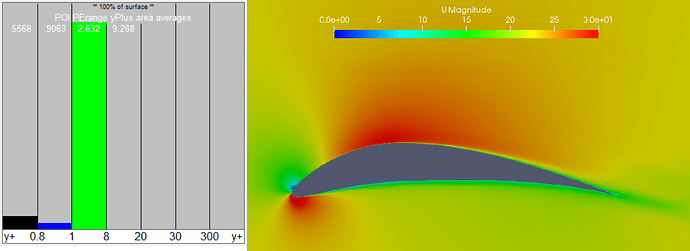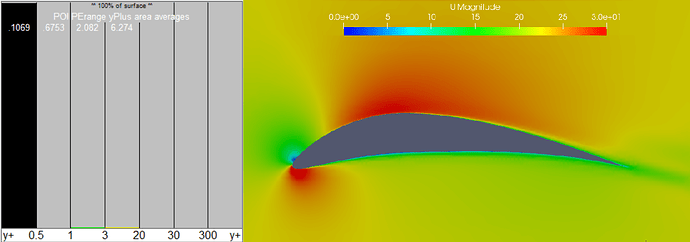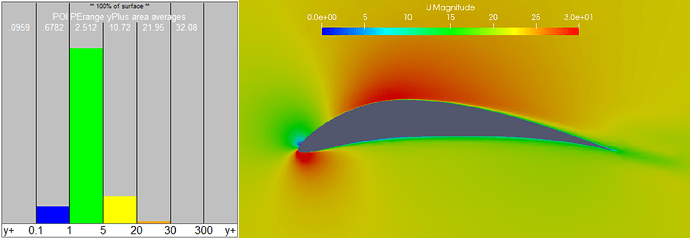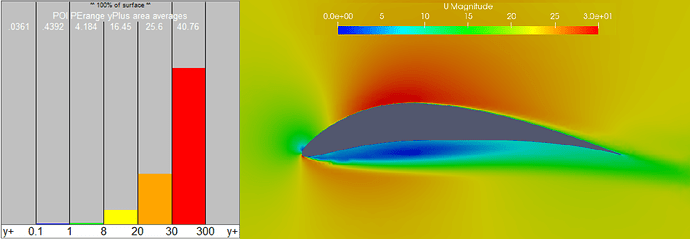Hi!
My current project consists of comparing meshes with different y+ values (no layer mesh, y+=1 and y+=30) . All meshes were generated on the same aerofoil model and have identical settings and refinements. Here are some examples (shout-out to DaleKramer for the wonderful histogram program):
No layer mesh:
5 layer, y+=1 mesh:
Another 5 layer, y+=1 mesh but this one ended up closer to y+= 3:
EDIT: here’s another 5 layer mesh, y+ less then 1:
8 layer, y+=1 mesh (not the best mesh, could be improved):
1 layer, y+=30 mesh (problematic one!):
I’ve made multiple meshes with different layer thicknesses for each case and showed only the best ones above. 5/5 1 layer y+=30 meshes showed the same low speed area below the aerofoil.
My question is why is there a dramatic difference between the 1 layer mesh and all the other meshes? Is it the problem with the mesh? Would it improve if even more cells had y+ above 30?
link to the project: Krilo by kpesic045 | SimScale
Thank you!
Also @DaleKramer, maybe the user can use your program for his investigations? Not sure if that’s the interface already 
Best,
Jousef
Yes, I believe those cells with y+ < 20 are the culprit…
Here is my statement from my 1 layer testing project:
I think you have a ways to go to get <0.5% of the cells outside the 20-300 range… and to have the average yPlus at 100…
2 Likes
Thank you for the reply! I’ll work on getting that 99.5% although it sounds pretty intimidating.
Just one final question if I may: if I had limited resources (CPUh, number of cores…) and thus had to give up on y+=1 and y+<1 meshes because they require a lot more cells, and couldn’t achieve that 99.5% with a y+ above 20, am I correct thinking that it would be better to go with a mesh without any layers? Because an incorrect y+=30 mesh gives such dramatically incorrect results.
I suspect that your problem low yPlus values for the 1 layer mesh is near that small radius leading edge and that they are causing the issues. Do a yPlus surface mapping and see where those low yPlus faces are. If I am correct, then try to split the surface near the sharp LE and then adjust the layer parameters in just that section to get the yPlus vales lower there…
Just a thought…