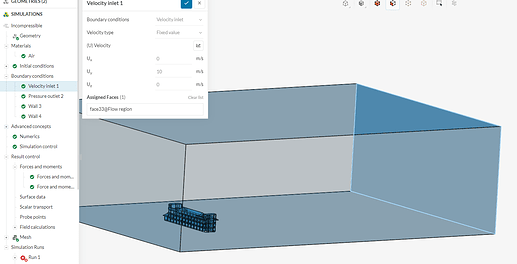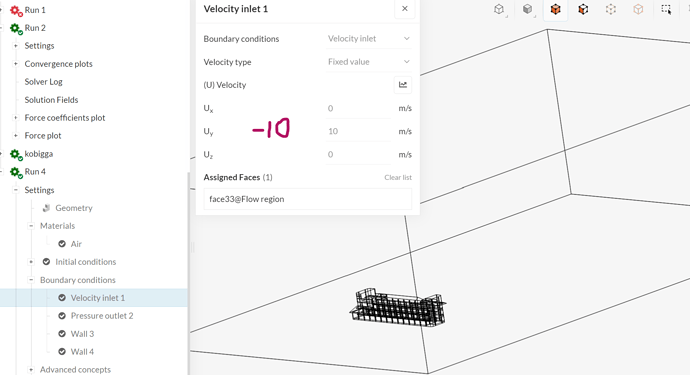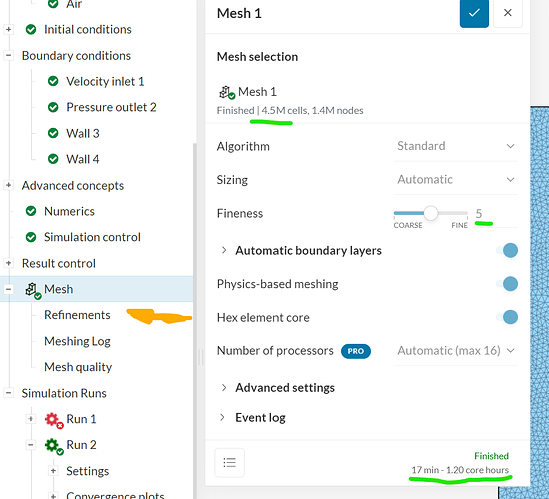Help me! My wind always comes from the right side even if I put my wind on the left
link https://www.simscale.com/workbench/?pid=1524617384177331410&rru=6aad39d4-5bcc-4c6d-a100-ea95847c4302&ci=aa63f2cb-43c6-4279-a292-a7a3f92c77ca&mt=SIMULATION_RESULT&ct=SOLUTION_FIELD
Hi jwage,
Welcome to the forum and thanks for your question.
Ok, from Run4 simulation, the wind is coming from the direction as indicated by the arrow shown, but required is flow in the opposite direction.
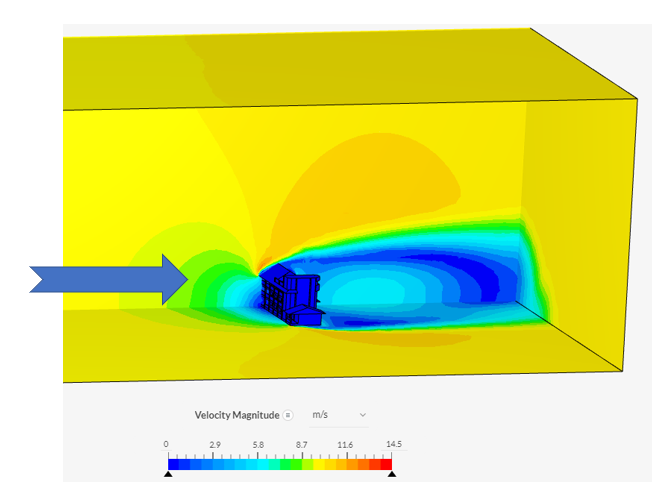
The faces assigned as the Inlet and outlet should be switched.
Currently the light blue border shown in the image (far right face) should be the Outlet, but this was assigned as the Inlet.
So assign ‘face33@Flow region’ to the Outlet and ‘face27@Flow region’ to the Inlet.
Happy simulating ![]()
It still comes from the opposite side, I was using the correct one before and I just tried switching them around because it wasn’t working.
Hi jwage,
Ok, put the correct faces as per Ted’s post,
ie Inlet = face27, Outlet face 33
and then put INPUT as -10 m/s for Uy as per the sketch, this will reverse the flow, refer to the orientation cube in the bottom corner to understand the positive direction of each axis.
If you are seeking solutions from the forum in the future, quicker and more precisely answers can be provided if a bit more information is supplied with the question, such as screenshots & sketches.
All the best with the future simulation ![]()
It stil comes from the same direction, do I need to rerun the simulations after I change the inlet settings?
Hi jwage,
Yes, you have to re run the simulation due to the -10m/s change and make sure the the boundary condition settings are amended with the correct faces assigned.
I am not sure if you have to rerun the mesh, I don’t think you do need to redo the mesh, as you are only changing the assigned faces, within the boundary condition settings. But re-running the mesh is a relatively short exercise, whereas a simulation takes considerably longer,
Good luck
Thanks so much, hopefully it works now
Is it normal that it now has an error?
: Velocity field started diverging. Please check the mesh quality near the reported location and try refining the mesh.
I only changed the Uy value and now it says that the mesh quality is low in some areas.
Hi jwage,
Ok, now the model has the correct flows, there are some areas where the mesh needs to be finer for the simulation flows to be determined with enough accuracy so a converging solution occurs.
-
The flow region you have is a very large volume and so increasing the mesh quality by increasing the overall mesh ‘fineness’ from 5 to 6 , is an option, but this will considerably increase the number of mesh cells from 4.5 million cells to possibly 6 or 7 million cells. This will significantly increase your simulation times. See green highlights regarding info in the mesh dialog box. Rerun the mesh (ie click Generate) After improving the mesh quality, run the simulation and see if it works. If the simulation diverges again, then move onto regional refinement step below.
-
Regional refinement is the process of creating a region / volume around an object with a box or cylinder then setting the localised mesh fineness/quality, without wasting fine mesh in areas where it is not required which the overall mesh from 5 to 6 will do as per the above step. The orange arrow identifies the start of the regional refinement process.
Overall the process is to create a volume (box) around the building and then set the fineness of the mesh in this local area.
(a) Click on the regional refinement in the browser tree & then go to the bottom of the dialog box and
click on the plus symbol to bring up the the choice of a box, cylinder etc. Choose a box.
(b) Adjust the box settings to enclose the building volume
(c) Then go back Regional refinement 1 (step a) and set the fineness of the mesh.
(d) Then re-run (generate) the mesh, and look at the number of Mesh cells and suggest staying below
about 6 to 7 million cells otherwise it will take hours to run the new simulation
(e) If you are ok with the size of the mesh then re-run the simulation.
If you want to know more, about meshing and regional refinements look at the Simscale documentation.
All the best with your future simulations ![]()