I am trying to mesh a model so that it ignores a few small sliver faces that I cannot remove from the CAD. In this model I was able get the mesh to ignore the faces however in my most recent project (Most recent project) I copied the settings exactly and it does not ignore the specific sliver faces and so my simulation diverges.
First is the image with the faulty mesh. As you can see it becomes extremely fine at certain points in the circled area.
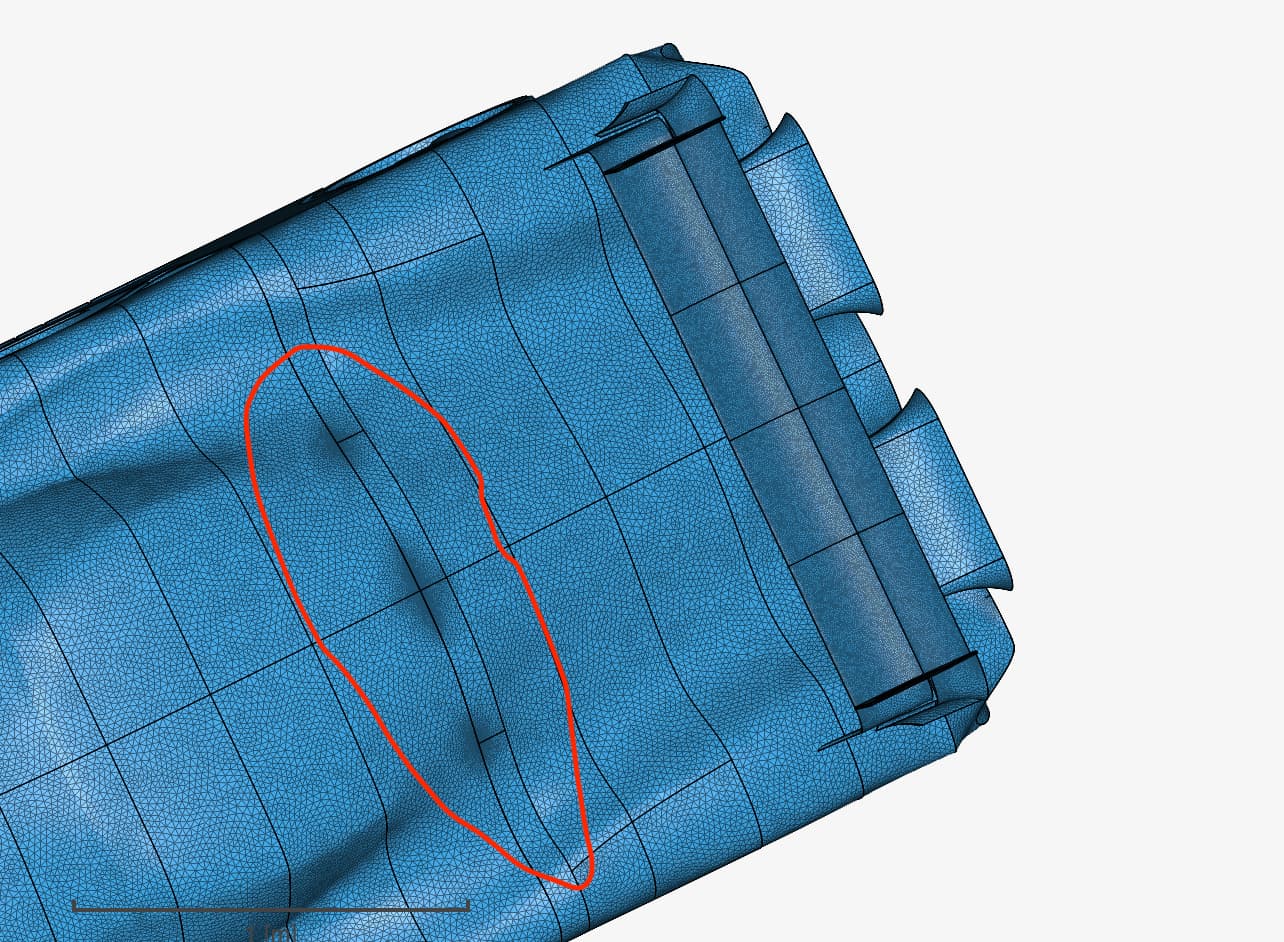
However in the picture below in the same area the mesh is fine. I am pretty sure I used the exact same settings for both projects and then CAD in this area is exactly the same so I am not sure why this happened.
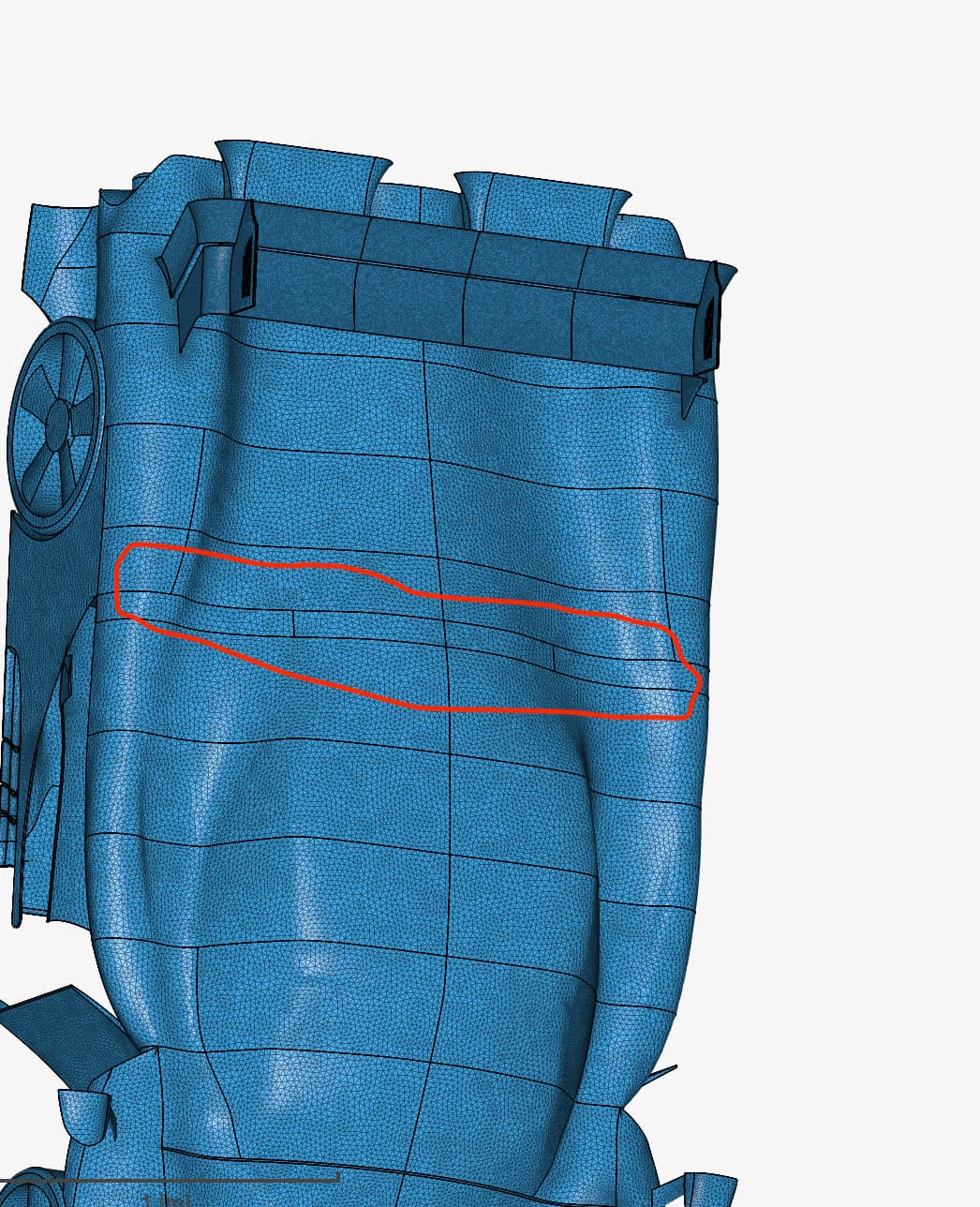
Any help would be much appreciated thanks!!!