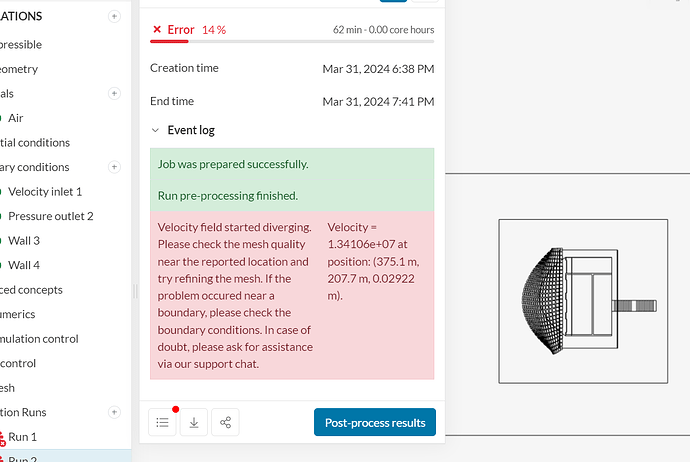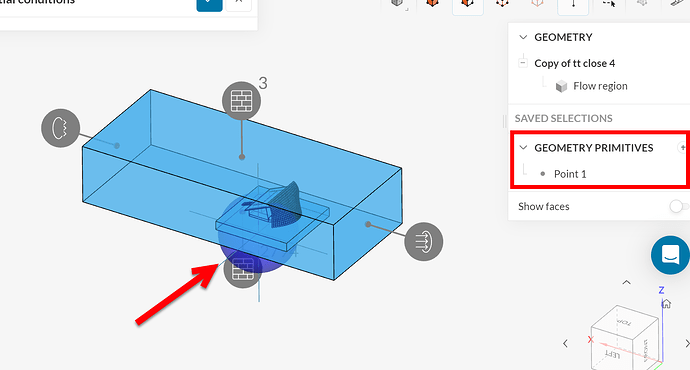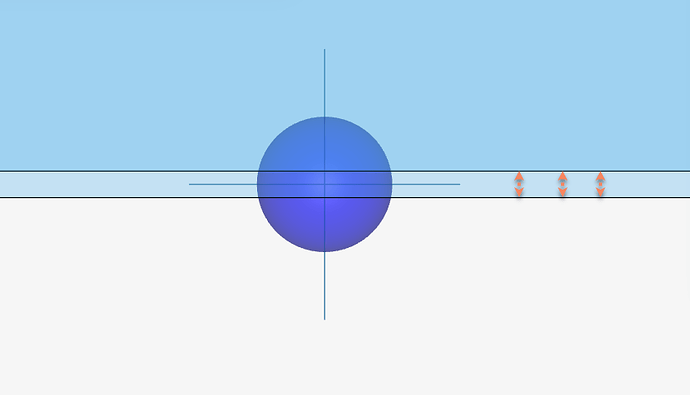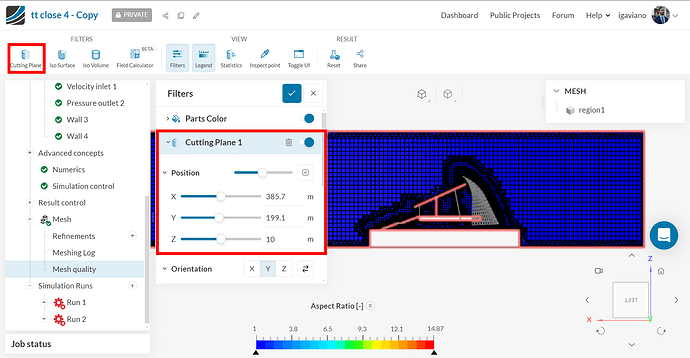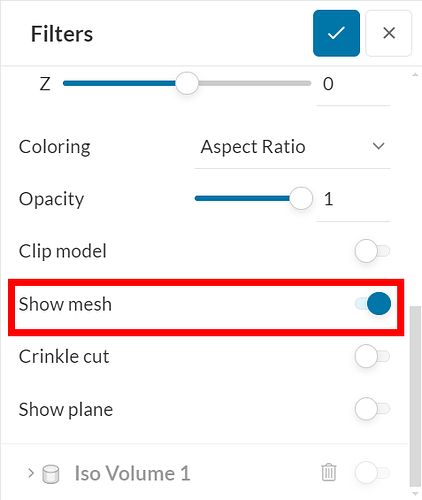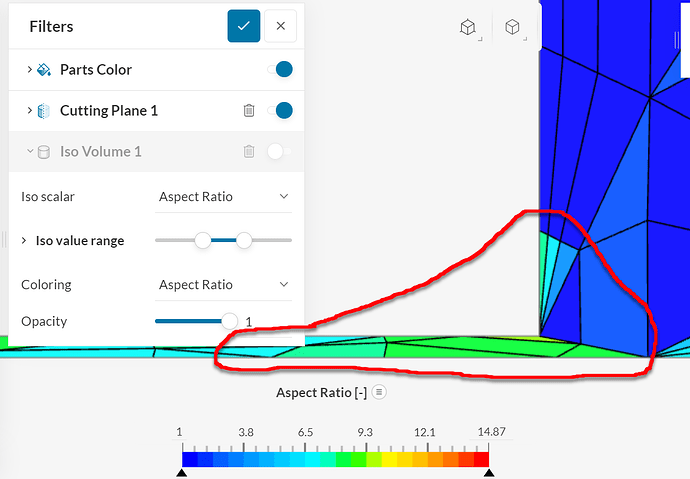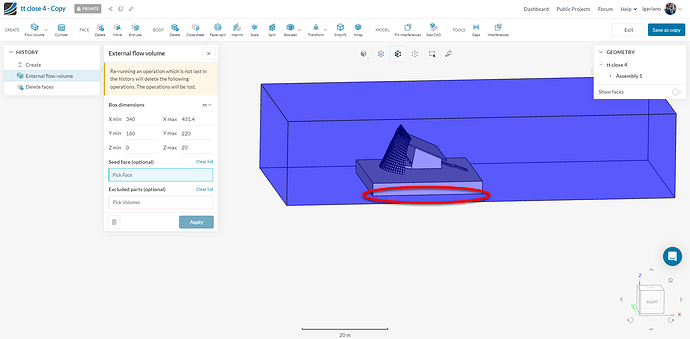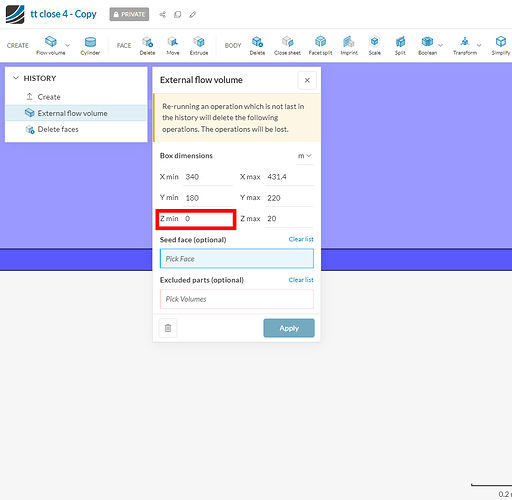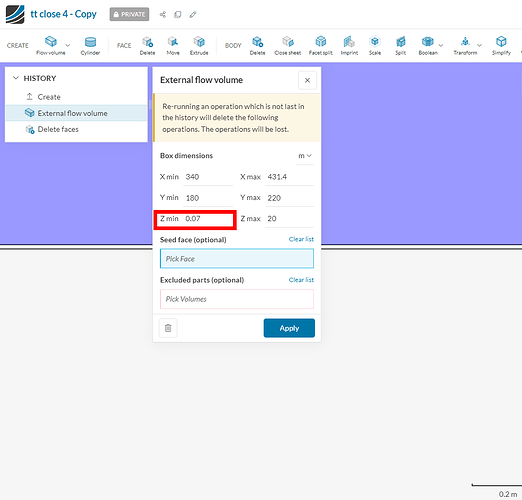The mesh is good, boundary setting up is good. But it told me that ‘Velocity field started diverging. Please check the mesh quality near the reported location and try refining the mesh. If the problem occured near a boundary, please check the boundary conditions. In case of doubt, please ask for assistance via our support chat.’, without showing me where the mesh run problemmatic.
I need help with this project. Thx!!!
Hi Erin,
thanks a lot for reaching out!
To inspect the point in which the solution diverged, you can create a geometry primitive and try to visualize whether there’s anything wrong with it. In your case, there seems to be a small gap between the external flow volume and the beginning of your part:
Then, you can access the mesh quality option and apply a cutting plane with the “show mesh” box toggled on to inspect the mesh on the region.
If you look a little closer, we can see that the elements are really distorted in that region as well:
I think a first step would be to remove that small gap when creating the flow volume. Please let me know if that helps 
1 Like
My question is that, should I edit the mesh in Simscale, or should I edit the CAD file in location and resublit to the Simscale?
Hi @gaoerin68,
You can do that within SimScale by creating the flow region again without that small gap:
Instead of z = 0, for example
Try z = 0.07