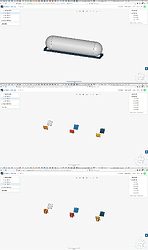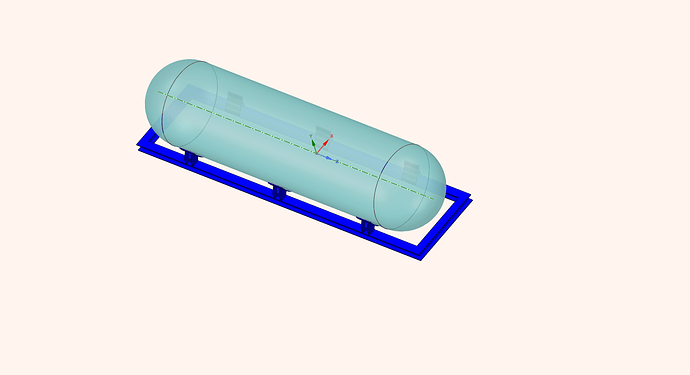I’ve uploaded 15 parts (in 3 separate files) into this project.
But nothing shows up on screen?
If I exit the project and re-enter, the blue ‘busy’ line runs across the top of the screen for a while, but nothing is displayed when it stops.
Also, going by the why the text describing the parts is displayed on the left under “geometries” and right under “geometry”; the parts contained in the 3 files uploaded are considered separate from each other, and cannot be combined into a single simulation?
(The split of parts to files is performed automatically by my CAD software and there is no easy way I can see to combine their contents into a single file for upload.)