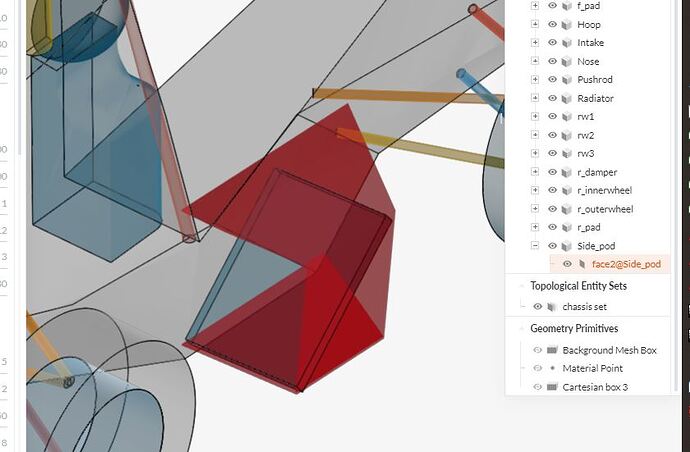Hi,
When I upload my merged stl file onto SimScale it does face splitting without me wanting it to. This makes inflating boundary layers difficult, as I then get 100 faces more than I should be getting. How can I make sure that each body is imported as one face?
Also, I’d appreciate you double-checking if that is indeed the problem with this mesh: https://www.simscale.com/workbench/?pid=1311553666663891534&mi=spec%3Abeaf9de8-30fb-4213-a5a8-57c9e25f365a%2Cservice%3ASIMULATION%2Cstrategy%3A2
Best,
Tina
Hey Tina,
This link is not working for me, could you please repost it?
/Ric
Hi Tina,
Please make sure that there are no overlaps or intersections in the geometry, they usually can be identified as the culprits when it comes to meshing. The splitting operation is always necessary to make sure that the BLayer establish.
@yosukegb4, @Get_Barried, @DaleKramer & @Retsam - your comments here are highly appreciated.
All the best!
Jousef
Hi @tinaalim,
The final mesh seems fine to me. Not too many faces. I assume this is only for the Parasolid file. STL wise you will have to split faces if not the mesher will not mesh the geometry correctly. Could you continue with the STL geometry first? Unable to see it at the moment.
Cheers.
Regards,
Barry
1 Like
You have a lot of bodies that intersect each other.
I think you will have an easier time meshing this if you don’t send a file to SimScale where you have solids intersecting or sharing common faces. Boolean as many thing together in CAD as possible, is my suggestion.
Then and if needed, in SimScale, make Topological Entity Set for the faces you want a BL on so that you can select them easier as a group.
Right now you have ~120 illegal faces in the mesh and a pretty high max volume ratio at ~133. Both not deal breakers but could be better… (see meshing log)
2 Likes
Thanks Barry, but I always upload it as an stl but it turns into parasolid. The have run a similar geometry before where the faces on the same body didn’t split up. Why do you think this geometry separate faces on an stl body?
Thanks for the feedback Dale, I’ll make sure to boolean where possible. As for topological entities, creating them does make selecting faces easier, but doesnt solve the problem of having too many faces for inflating boundary layers. I always get errors when there are more than 80 faces. And having multiple faces on a body makes selecting the entire body for obtaining drag and lift forces in result control harder as well. Is there any way to make sure the faces don’t split in the first place? Perhaps something different I could be doing with merging the geometry?
I have no problem making BLs on 1000 separate faces in step/stp file imports so I think quantity of faces is not an issue.
I think stl files only get converted to ParaSolid if you do further geometry operations on them.
I can not open ParaSolid files in Rhino, so I can not have a look at your CAD. If you would scale your file in CAD , export from CAD to a Step file, and then import that Step file to SimScale, then I could make some comments on your CAD file if you wish. As you know, an stl file is a mesh file and although it may be one of SimScales file types that can be imported, I have seen many issues when using them…
I see that you now have a ‘chassis set’ Topological Entity set. The issue with not being able to create a BL on that set is likely due to the fact that you have many other bodies with coincident faces and intersecting faces to the faces of that set…
Try BL on a few faces that have no other bodies with coincident faces or intersecting faces, if those faces get a BL generated, then I am correct… easy peasy to try 
But still if you don’t get BL there, I may still be correct because you really should not have any bodies with coincidental or intersecting faces… 
AND a quick look at your geometry shows a real no-no… A face that is not part of a watertight solid…
As far as I know, faces that are not part of a watertight solid are not meshable…
AND, I have had problems in the past on objects that I split in CAD down a symmetry plane… If any face that I thought was properly split down that plane was not PRECISELY split down the plane, then there were many headaches. I now import only full models, even if they have symmetry, and then let my Background Mesh Box do the cutting plane…
I really think you should spend some time on your CAD file to make your life a whole lot easier 
P.S. If you do fix your CAD, then you could also simplify the tire by leaving them as full circles, just set the lower face of the SimScale BMB so that the part of the tires that are flattened, simply stick out the lower BMB face… Also then, if you ever put MRFs on them, it will be easier…
1 Like
Usually, when I upload my files as anything but stl I have a lot of problems with convergence. I am only using this file type because I saw in a tutorial that this was the recommended format for SimScale. Ever since using it my runs started converging.
Also, my problem here is I have done runs before on stl geometries. Formatting to an stl format merges all surfaces into one surface. Like in this project: SimScale
But for some reason in this project the surfaces are split. Why is that?
Stl file or not (sigh), the CAD file needs fixing… I do not question why anymore here, I just adapt 
I’LL FIX IT haha! But how do I make sure the faces dont split?
Splitting faces does not matter, the ‘sewing’ process in SimScale is not always logical and is somewhat fluid here. And as you can probably tell I don’t like stl’s…
As you can see… in this other project, SimScale was able to sew your faces into one solid body and that is why it worked…
Please do your scaling in the CAD file so I can really comment on the CAD file itself… (and preferably use a step file)…