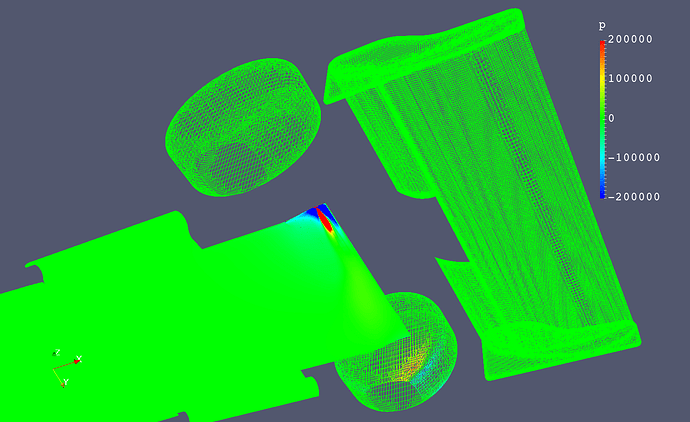Lift and drag are very large numbers (see graph) and are positive values. I’m expecting negative numbers. I redid this simulation without rotating wheels and I got negative values for lift and drag however they were still obscenely large numbers in magnitude. I have double checked the origin of the rotating wheels and I am pretty sure they are correct. I post-processed in Paraview and the streamlines were nonsensical. The streamlines of the simulation without rotating wheels made sense and showed velocity/pressure contours as would be expected.
Please check out my project here: https://www.simscale.com/workbench/?pid=1992268033257067436#tab_0-0
Any help would be appreciated. Thanks!
I was looking at @pfernandez 's post on the alfa romeo simulation and I didn’t know I could simulate the contact patch just by intersecting the ground plane with the tire. I currently have just a cut in the tire surface on the bottom. I suspect that might be where there is a problem?
Hi @ysalgaocar!
If the results are non-physical the first step would be to check the boundary conditions. Intersecting the tire with the floor is definitely okay and can be done and should not result in unphysical behaviour. Having a look at that and will get back to you. In the meantime you can jump in and give our user some tips @vgon_alves & @Get_Barried.
All the best,
Jousef
1 Like
Hello @jousefm!
Thanks for your response. I have double checked the boundary conditions and I’m i bit stuck at this point because I can’t figure out what’s wrong  I looked at the FSAE tutorial part 2 on the full car simulation and I noticed the tires were not round and had a cut for the contact patch, so I’m not sure intersecting the ground plane would make much of a difference. Please take a look at my boundary conditions if you can and see if I missed something . Thanks!
I looked at the FSAE tutorial part 2 on the full car simulation and I noticed the tires were not round and had a cut for the contact patch, so I’m not sure intersecting the ground plane would make much of a difference. Please take a look at my boundary conditions if you can and see if I missed something . Thanks!
Best,
Yash
Hi @ysalgaocar !
Your model length seems over 1000 meters. Is this fine?
If it’s a vehicle of human size, it is necessary to convert the scale of the model.
Best,
Yosuke
1 Like
Hi @yosukegb4,
Thanks for your response. I actually found that mistake and corrected it in a new simulation. Here’s the link:
I’m finally getting negative values for lift and drag in the pressure force plot. I think I made some mistakes setting the coefficient plots since I’m getting values of zero for that. The force plots have started diverging at the end of the simulation (its still running). Not sure what is wrong. The changes I made from the last simulation are to use a higher quality STL export, make sure the units are in meters, not mm, and I made the ground plane intersect slightly with the tires to get a contact patch.
Bump. Still haven’t found a solution. 
Hi @ysalgaocar,
Let me take a look at it and get back to you.
Cheers.
Regards,
Barry
Edit: Currently re-running it with different numerics. Will update again.
Edit 2: Hi ysalgaocar, I’m having issues on my account so I will not be able to run the project for you to check. You can try adjusting the numerics by dropping the relxation factors that are 0.7 to 0.4 and changing the solver for everything except the pressure to smooth solver. You can also change the gradient schemes for default, grad§
and grad(U) to cellLimited Gauss linear. See if any of these suggestions helps with convergence.
2 Likes
Sorry for not seeing the bump earlier @ysalgaocar and thanks Barry for jumping in!
Try what Barry mentioned and if it does not work I will jump back into it and try to help you out!
Good luck and happy SimScaling,
Jousef
Hi everyone !
I’m sorry for the late reply.
I also could not find any solutions yet, but I hope that I tried will be even a little hint.
I copied @ysalgaocar 's project and tried some simulation settings in my workbench below.
I tried the setup where the calculation converged in the CFD simulation of my own car simulation project, and it diverged in the mesh of @ysalgaocar car.
When I looked at the result data of the diverged simulation,
I found that abnormally high and low pressures are occurring near the leading edge of the floor panel.
I think that the some mesh aspect ratios in the STL mesh of the geometry data are large,
but the mesh creation seems to be done normally, I do not know the cause. Sorry.
Best,
Yosuke Yamamoto
2 Likes
Hi Yosuke!
Thanks for the information! This probably means the geometry/meshing is acting up. There might be a need to further clean up the geometry to ensure surfaces are a singular defect free piece especially when exporting out to STL which can be problematic.
@ysalgaocar if the numerics changes do not work then further geometry clean up and a re-mesh is likely needed.
Cheers.
Regards,
Barry
2 Likes

 I looked at the FSAE tutorial part 2 on the full car simulation and I noticed the tires were not round and had a cut for the contact patch, so I’m not sure intersecting the ground plane would make much of a difference. Please take a look at my boundary conditions if you can and see if I missed something . Thanks!
I looked at the FSAE tutorial part 2 on the full car simulation and I noticed the tires were not round and had a cut for the contact patch, so I’m not sure intersecting the ground plane would make much of a difference. Please take a look at my boundary conditions if you can and see if I missed something . Thanks!