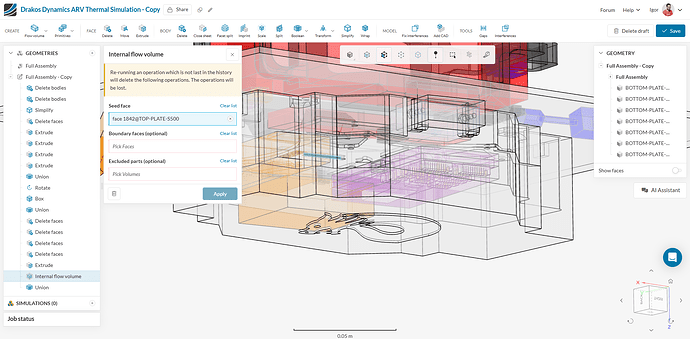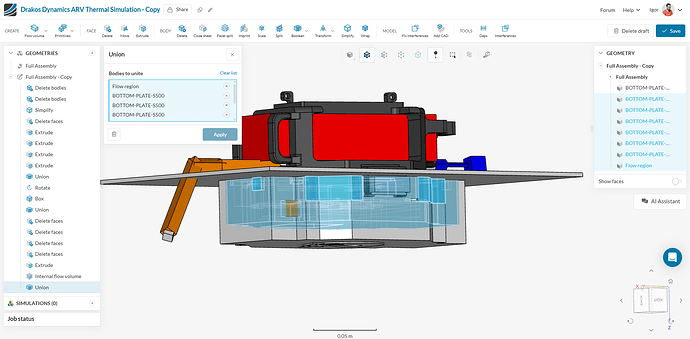Hello,
Below I have linked two simulations I have been working on. The first has been successful and I am able to get results to analyze, but for the second I am completely unable to create an internal flow volume which blocks me from continuing onto defining the rest of the simulation (which will be similar to the first, but with different geometry which includes holes through which there will be ambient flow). Despite my attempts to simplify the geometry greatly and attempting to use primitives to plug holes in the bottom of the model, no matter how I define the internal flow volume I receive some sort of error. I have been struggling with this for some time so any solution would be greatly appreciated, thanks.
Hi @ljjacob, thanks for posting
I’m not sure which would be the internal volume you’re going for here, but for internal flow you’d need to have clear boundaries between internal and external domain.
To be honest, I find it a bit difficult to generate an internal volume using your CAD. You can try going for Boolean Subtractions to get the final inner volume… I think you should do it using an external CAD tool such as OnShape however.
One thing you could do to generate the flow region for the lower box would be to extrude the openings as new bodies:
Then generate the internal volume by just selecting an internal seed face:
Then boolean unite the openings + inner flow region:
I’ve applied this workflow here.
Cheers
Igor
2 Likes
Thank you kindly for your swift assistance!! Apologies for the difficult geometry and underspecified post, but you pretty much nailed it in your linked simulation. There are a few details for me to iron out but using this workflow I should be able to generate a useful internal flow volume and finish out the rest of the simulation setup. Thanks again!
1 Like