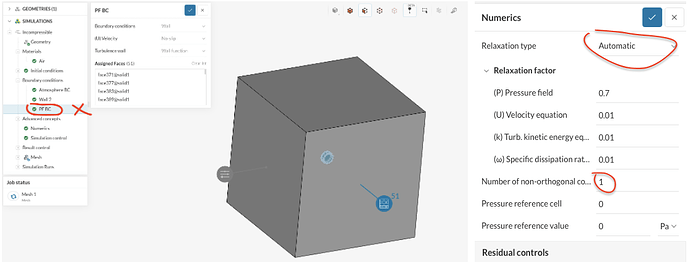In regard to this project, https://www.simscale.com/workbench/?pid=7277996943517075641 — I continue to get the same error, but I can’t figure out why. I’ve run several similar models with nearly the same configuration, but this one, only, gives the following error message:
Boundary conditions have been applied on the following faces: face383@solid1, face419@solid1, face389@solid1, face443@solid1, face413@solid1, face425@solid1, face395@solid1, face407@solid1, face371@solid1, face431@solid1, face377@solid1, face401@solid1. These faces have been defeatured because the meshing parameters are too coarse. Please consider refining the mesh further.
Found a boundary condition with faces that do not belong to the mesh: face443@solid1, face377@solid1, face395@solid1, face413@solid1, face425@solid1, face407@solid1, face419@solid1, face401@solid1, face389@solid1, face371@solid1, face383@solid1, face431@solid1. This may happen if the boundary condition is assigned to an internal face between different regions. Please remove these faces from boundary conditions.