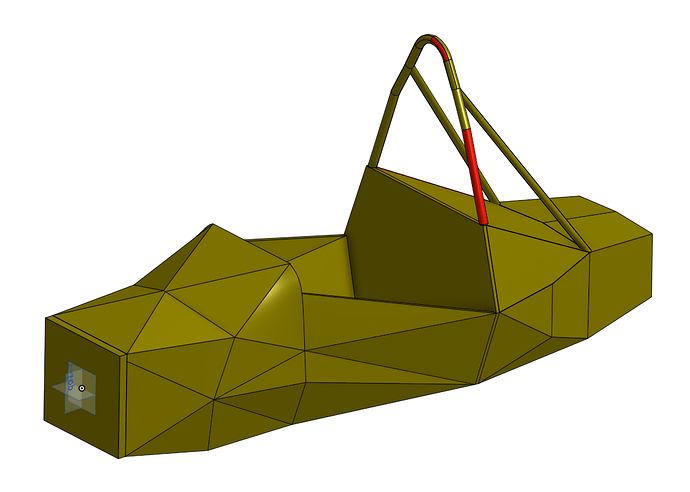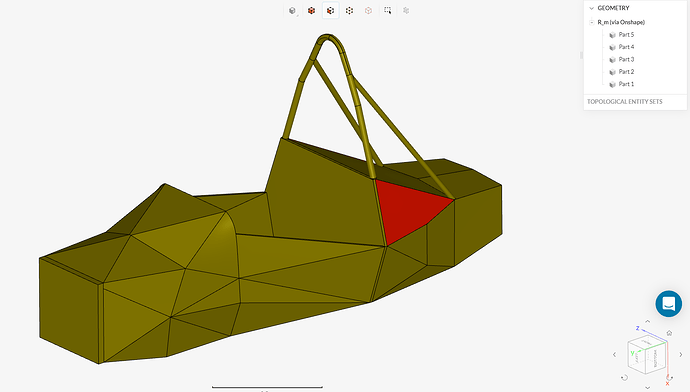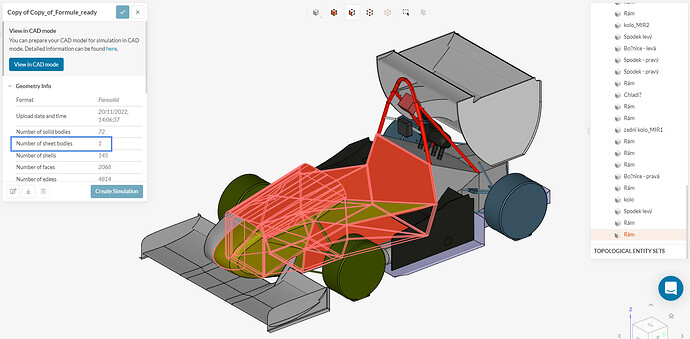Hello there, I have a problem with importing my model from Inventor. After importing to the project it says “The model could not be visualized. Please contact our support for assistance. Error Code: 5e1e7249”. What should I do with the model to import it correctly? Thanks in advance.
Hi there!
Can you please include the link to your project?
Thanks, we are investigating and I will update you with any findings.
Hi, have you figured out anything?
Hi there, sorry for the delay in the reply, we are still investigating into the issue.
This is what I got upon import of the model on our CAD tool:
Is this the design? Or should it look different?
Yes, it looks correctly
How can I import it to the simulation, so it will look correctly like on your screenshot?
Hi there, thanks clarifying this.
At the moment the import of this model fails, and our dev team is investigating the reason why.
I was able to work around the error by first importing the model into Onshape and then using the direct Import from Onshape feature in the workbench:
Hi, have you figured out anything? It’s almost 2 weeks past since I posted this problem
Hey there!
I mentioned the workaround of using Onshape that worked for me, did you try it already?
If you don’t want to go that route, then you can copy my project and start working on your simulation. Here is the (private) link, the project is only shared with you:
Our dev team is investigating into the issue, but as it is a strange one it will take some time to fix.
Other possible option is to use a standard interchange format for the CAD import, such as STEP. Can you please also try this route, in the case that you need to perform variations or simulate different models?
I mentioned the workaround of using Onshape that worked for me, did you try it already?
Yes and still had problems with the model after export (I mean some “errors/bad spots” in the model itself).
If you don’t want to go that route, then you can copy my project and start working on your simulation. Here is the (private) link, the project is only shared with you:
There’s a lot more I need to import also, not only this model. I have an assembly.
Other possible option is to use a standard interchange format for the CAD import, such as STEP. Can you please also try this route, in the case that you need to perform variations or simulate different models?
STEP is also not working, also bad spots like with the OnShape.
Hi again!
If none of the options work, I would say that the problem might be in the CAD model. Please check for modeling errors such as bad surfaces, intersections or small gaps.
Hi, I have cleaned the model as I could, but now I have a problem with creating the flow volume: “Flow Volume creation failed. The flow region could not be created. Please consider cleanup operations in your CAD tool”. The project is the same, you can have a look: https://www.simscale.com/workbench/?pid=7346032427465527303&mi=geometry%3A26&mt=GEOMETRY
Hi again!
I noticed that your vehicle body is imported as a surface, which could be causing the problem:
Please make sure that this part is a valid solid in your CAD before importing.
Also, I noticed some interferences and small gaps in your assembly, which you should also fix. A boolean fusion operation would help you to find these errors, by looking which parts are disconnected.