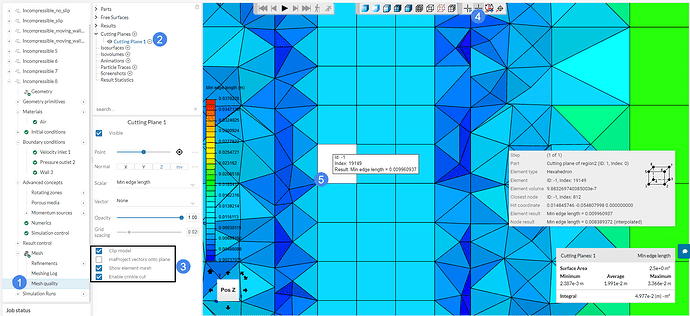Relating to CFL number,
in order to calculate, we need the velocity, delta t and delta h in Simscale.
So, my question is that how can I find the size (delta h) in Simscale to calculate my CFL number
Hello adream,
thanks for reaching out to us here in the forum.
Unfortunately, there is no direct line to get this information but here is a workaround which might help.
First I would really suggest you use the hex dominant automatic mesher, because it can creates the most uniform hex mesh.
After the mesh generation this workflow can be used to detect the final mesh size.
- Open the quality mesh scene
- create a cutting plane and use the min edge lenght
- activate the show mesh and crinkle cut
- select the element selection
- select the smallest hex cell to detect the edge length for this cell.
I know that the edge length is not the distance from the centroid to the centroid, but
with a uniform hex mesh, the min edge length is closest to the delta h.
I would then you can decide on the delta t and start a simulation for a small number of time steps (for e.g 50) then you can read out the courant number in the residual plot and adjust accordingly.
Best regards
Sebastian