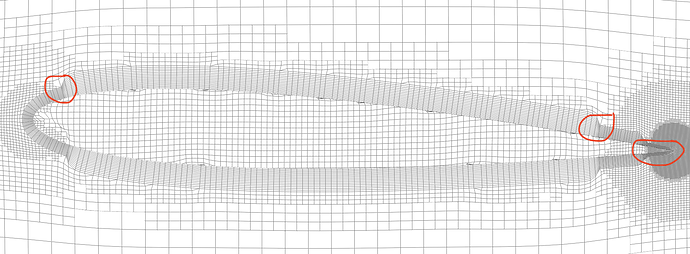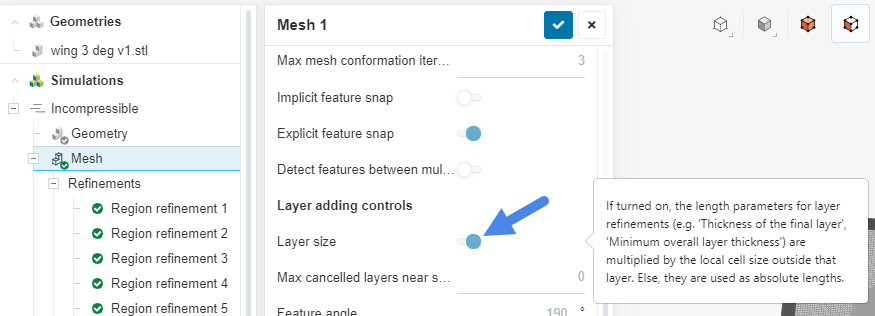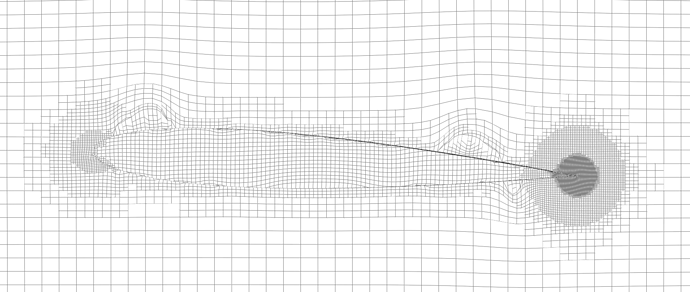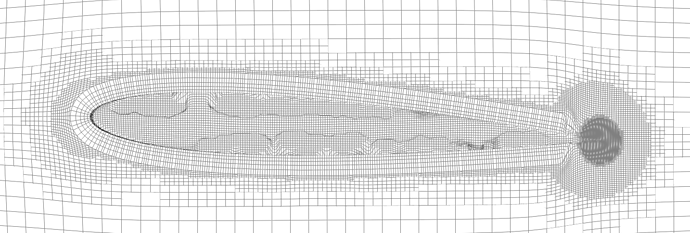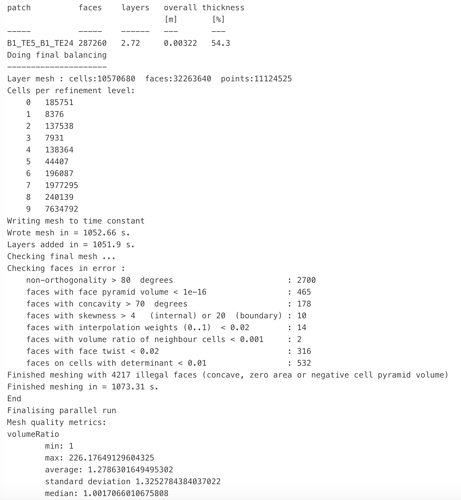Hi guys, at the moment I am into refining my boundary layer but I just can’t seem to understand some things.
Can anyone explain the reason for ‘the expansion near the leading edge’ ? The red circles indicate my problem.
Any help is appreciated:+1: 
Here is the link to my project : SimScale
Hey!
It’s due to this specific setting:
When it’s enabled, the final layer thickness is given relatively to the first surface cells. As you have extra refinement on the leading and trailing edges, the final layer thickness will also have its value changed.
You can try disabling “Layer size” and then modifying the boundary layer refinement accordingly (you will then have to specify final layer thickness in meters).
2 Likes
Understood; I’ll try this out 
Thank you
I tried it out, but something is wrong. Could you please tell me how to model the mesh properly with the ’ relative layer size’ option off.
This is what I got after turning it off. Any help is appreciated.
P.S : have a look at mesh 3 in my project
1 Like
Hey, I was kinda able to control the boundary layer but this caused a lot of cell/face errors. How can I reduce these errors?
here is my project link : SimScale
Have a look at ‘mesh 2’ please 
1 Like
![]()