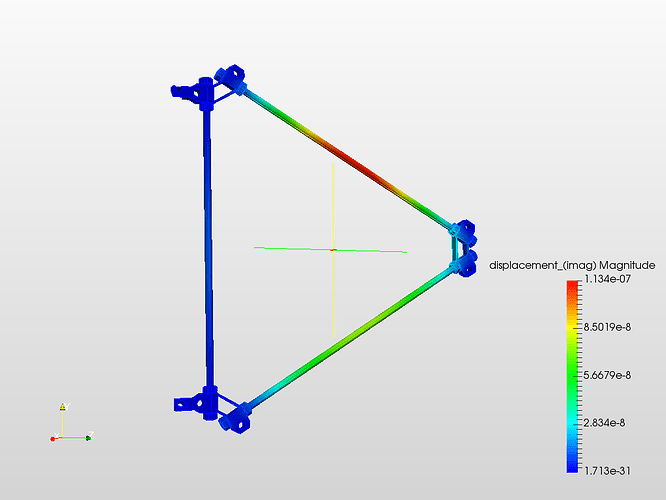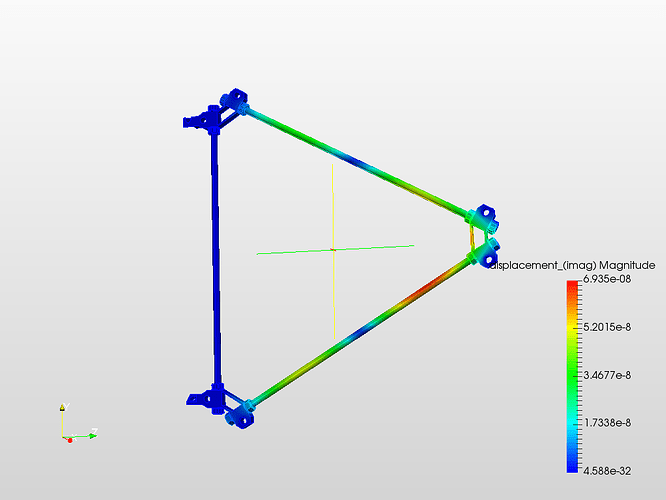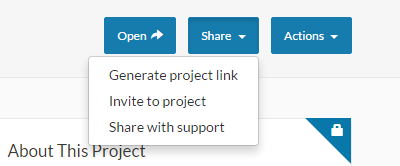So, apparently, when I try to run the simulation I get error messages recalling failed meshing operations. Any help?
Does anybody get the following message when creating a new run?
"The computation is not carried out in parallel for the selected solver.
For a mechanical or thermal simulation choose Spooles for parallel
computation. In a frequency or modal setup no parallel computation can
be performed. You will still benefit from the additional memory though. "
Hi to everyone,
I have a problem with second simulation: I can’t add gravity to the model
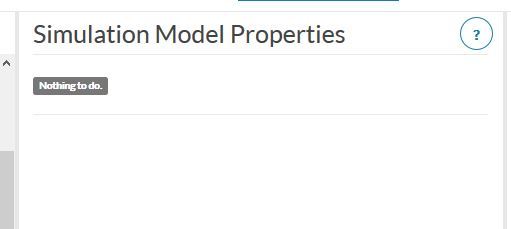
thanks in advance
Luca
PS First simulation is ok
Salut Luca,
how did you set up your second simulation? Did you duplicate your first simulation one and modified it?
If so I would do another simulation independent from the first one. If you still have trouble let me know I will help.
Cheers,
Jousef
Hi @jousefm,
I set a new simulation as the tutorial did. Then I don’t know what the problem is…but I also duplicate the first one, but the situation is the same.
thanks
Luca
Hi Luca (@l_trefiletti),
very strange. I will have a look at it tomorrow I guess. If you did figure it out please let me know!
Cheers,
Jousef
My advice would be that you reimport the project and start all over again. I know it is annoying because of the contacts but in this case you probably have to bite the bullet 
ok thanks @jousefm
I’ll try tomorrow and I’ll let you know
cheers
Luca
Hi @l_trefiletti @jousefm,
there is no gravity load in harmonic analysis. Is this mentioned in the tutorial?
In a harmonic analysis all loads are periodic, which would not make a lot of sense for gravity. A useful application for a gravity load would be a pre-load, but pre-loadings are not yet available in harmonic analysis. In this example it shouldn’t make a difference anyways.
Best,
Richard
1 Like
Hi @rszoeke,
thanks for jumping in. You are absolutely right. I also did my simulations without gravity.
Thanks for the explanation. Makes sense. 
Thanks @jousefm for pointing that out, the tutorial is now updated.
Best,
Richard
thanks @rszoeke and @jousefm, however I’ll continue tomorrow…I deleted second simulation few minutes ago…
Luca
The following are my Post Processing outcomes:
1.) displacement @ 300 -320
2.) displacement @ 700 -720
I tried to setup the 4 simulation runs for the different eigenfrequencies. I wanted to make it run all 4 simulations at the same time to save on time. For some reason only the first and last simulation would complete. The other two show a red circle next to them in the post processor. Are you not supposed to be able to simulate different loading conditions or frequencies until the last simulation has finished? I was under the understanding the simulation runs were a snapshot of the configuration so changing the configuration and starting a new run shouldn’t affect the calculation currently running from the last simulation. Any ideas/help?
Hi @bysmith240,
in general your approach is right. You start one simulation, wait a bit, change your parameters and submit another job. Simple as that.
If you still have problems with your project let me know and post your public project link.
Cheers,
Jousef
@bysmith240
Hi,
You can run 4 simulations with different frequencies at the same time. I did the same.
Sometimes refreshing the page helps as I have experienced or probably log in again.
Mostly refreshing the page helps provided you give sufficient amount of time for simulation to run.
If this didn’t work then you can wait or try running it again.
Changing the frequency values in simulation control won’t affect any previous simulation which is currently running or completed.
Hope this helps.
Hi, I am still unable to figure out what is wrong… could someone take a look? I left another simulation running just to see if somehow doing it twice would work (since it did for the mesh), it finished but then when I go to post processing there’s no data. I still cannot understand what is wrong with the entire thing and how can I fix it. It seems like there’s a defect or some sort of bug. @Milad_Mafi
Hi mate,
share your project link please. I will have a look at it.
1 Like
@oscarcorripio, I’m afraid this project might be more bugged than we thought - I cannot make a copy of it. Can you try sharing it with me directly?
Invite to project - my email is aflessner@simscale.com
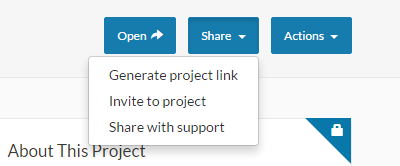
@Milad_Mafi @jousefm @AnnaFless:
Hey guys, I copied the blank simulation and tried again and this time everything worked on the first attempt. Not sure what caused the previous errors but its I’m glad it was just a weird one time kind of thing. Thanks for the support!
3 Likes
@oscarcorripio, very glad to hear it worked this time!