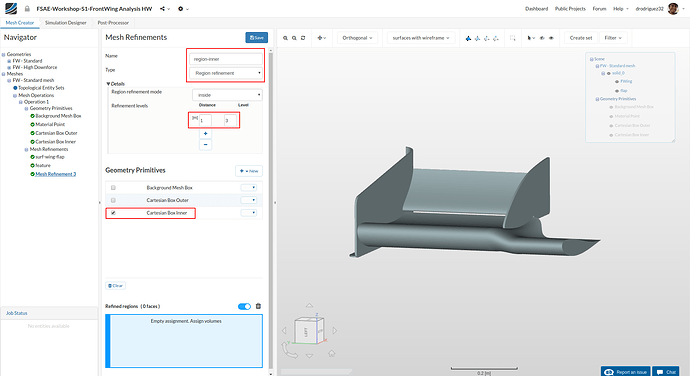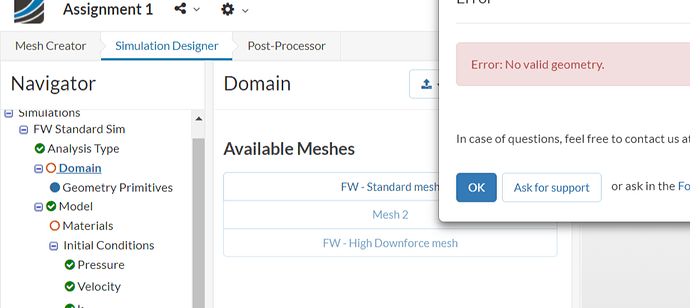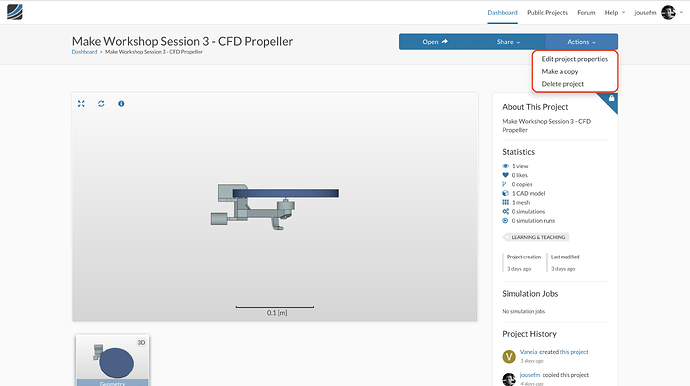in the Region, refinement distance is not specified. Hence, I have take 0.001m.
Hey @rishav997,
In this case for the distance you don’t have to change anything. SimScale sets some default values when you create attributes (either for the mesh or the simulation), so unless it’s specified in the tutorial you don’t really need to change those defaults! 
Everything should be referenced in the instructions, but it’s also good to take a look at the screenshots just to double check that your set up is correct! 
I hope you enjoy the tutorial! Happy SimScaling,
Diego
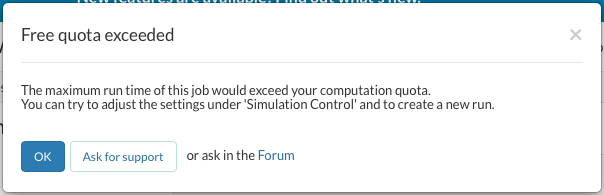
I’m starting the Standard wing simulation, but this message shows up. What should I do?
Hi @AleDaldox!
Feel free to share the project with me. I can run it for you if you like.
Cheers!
Jousef
Hey @AleDaldox,
So how this setting works is that it will cut a simulation if it runs for longer than you specified there. That’s very useful when you have new simulations that you don’t know for how long they will run so that you can keep your core hours safe. What we typically do is specify a number that is way above the time we expect the simulation to be solved in so that the platform doesn’t cut them short and we can get results.
What’s happening right now is that because you’re on the professional account trial you get 200 core hours. Using 32 cores that means that you have a maximum runtime of 22,500 s (way below the value in the tutorial). This can be solved in two ways:
- You can change the maximum runtime to around 8,000 s (a bit more than two hours) which should still keep your simulation safe (as it’s supposed to be done in less than 2 hours)
- We can change your account to a free community plan where all your projects will be public, but you get 3,000 core hours (which means you could use a maximum runtime of up to 337,500 s)
Please let us know if you would like to change your account or if you go with the first alternative 
Hope this helped!
Best,
Diego
Dear @drodriguez32,
I think the second one is the best option. I will be grateful if you switch my account to the right plan (the free community one), so that I can use SimScale for the assignment autonomously.
Thanks for the help!
Ale
Hi @AleDaldox,
You should have just received an email to change your account to the community plan. If you have any projects set to private you need to make them public before you can work on them!
Cheers,
Diego
Hi @drodriguez32,
I followed your instructions and everything worked as predicted.
I’m looking forward to starting my very first simulation now.
Thank you for the prompt support!
Best,
Ale
It’s too slow, doesn’t work …It’s an internet problem or what ?
It’s true, the simulation and the duplication of the mesh are very slow.I have this problem too.
While running the first meshing operation I got some error messages:
Illegal triangles were found after surface tesselation. There could be a problem with the CAD geometry. Trying to proceed SimScale.
The tesselated surface is not closed. There could be a problem with the CAD geometry (such as self-intersections). Please inspect your geometry. Trying to proceed anyway.
This appears to bean error in the base design. Should I restart from scratch or is there a fix?
I’ll go back and see if there are any other messages. None yet but still computing at the 30 minute point
Hi, when I got the step for Proceed to Domain and select FW-Standard-Mesh and click Save.
I found that there is no mesh avaliable in my list and I dont have a Topological Entity Sets like in the tutorial picture.
I’m using a community account. How do i copy the project to make it public? got all the way to the operations step and says the file is private.
thanks
U can open the Setting (Gear shape) which is right side of the Sharing, and open that u can find ‘Make a copy’. And create a pubilc one , is that help?
It, apparently, finished successfully. So, I will proceed…
Hi @dond!
No worries about that warning. You may still run your simulation. Did yours finish already?
P.S.: Sorry saw your post too late. Glad it worked out! 
Best,
Jousef
Hi there @czhang!
Did you already figure out the issue or fixed it by yourself? If not please feel free to share the project with me and I will have a look at it! 
All the best!
Jousef
Hi @mpoulter,
as depicted in the picture below you go to the menu at the top right corner, click on Edit project properties and on the new page that is opening you can change the project visibility at the bottom of the page.
Cheers,
Jousef