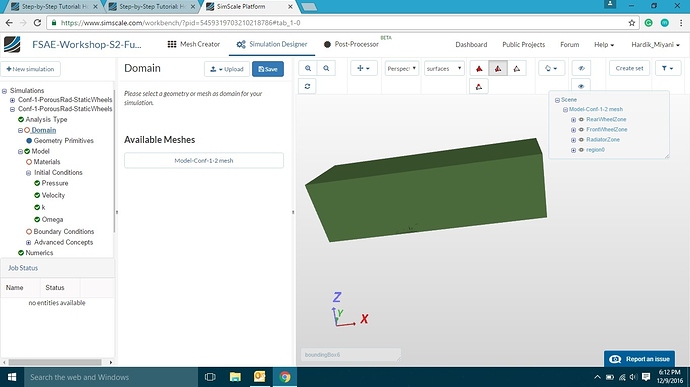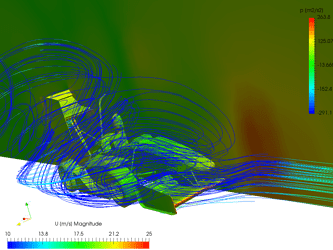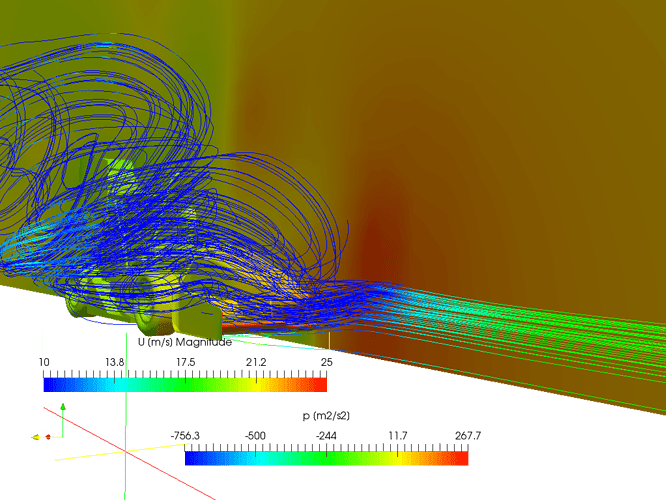hi @Tahsin141403 Even I got the same 
were you able to solve the problem @karthiaerotgod ?I don’t want to start the homework unless the problem is solved 
After the meshing is done, my model is shown in green color. Can anyone please guide me why this happened?
No @Tahsin141403 I couldn’t solve those, in Simulation Designer I am facing Problem for the first model
Hey @marceld! We have decided not to overload you and system with lot of jobs 
Therefore, you only have to do the MRF zone simulation which contains all the things!
Best,
Ahmed
@Hardik_Miyani This is just the color of volume created after the mesh. It’s right and you can proceed with it 
Best,
Ahmed
So do I have to simulate just the configuration 1-2?
Thanks.
Hey @PhilippB94! Which homework did you followed? These all things are not mentioned here. You have to only do the MRF zone simulation.
Best,
Ahmed
Yes you have to only perform the simulation shown in this homework post. i.e. with all rotaing BC, porous media and MRF zones.
Best,
Ahmed
sir please check whats the problem with it
sir please check and tell me what is the eroor ?
After the simulation is done, the plane with the car is not shown. Can anyone please guide me why this happened?
I used the information in the tutorial to set up the filter “Slice”…there is a great confusion in these two second homework tutorials…could you fix it?
Please take a look at your settings:
The y-component of the origin of your slice (y=0.001) is on the boundary of your domain. Take a look at the bounding box y_min value and you will see what I mean.
Just change the value to something between 0.002 and 7.2
Cheers,
Milad
Hi,
I seem to have a similar problem like @varunsura. My result looks like this:
I checked all the values in the mesh and simulation and everything seems to be allright. I selected everything in the Materials - Air settings, as you suggested. Do you have an Idea what I have done wrong?
Project-Link: https://www.simscale.com/workbench?publiclink=46ce4658-185e-47c0-9a9b-9493ac3983db
Greetings,
I too have a similar velocity field solution and I have all four volumes selected under the material>air>assigned entity. This was for the first case where the wheels are not rotating nor is MRF being applied, only porous media on the radiator. Any help would be spectacular, thanks!