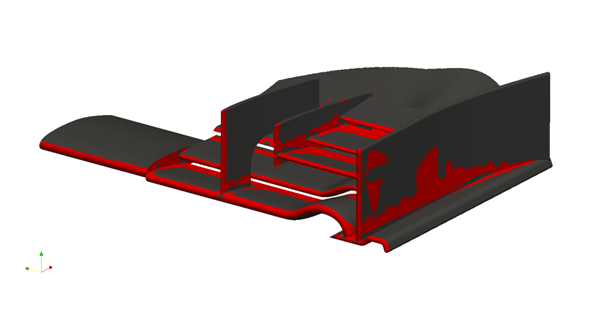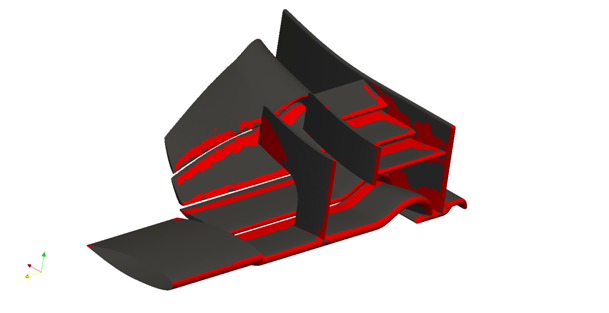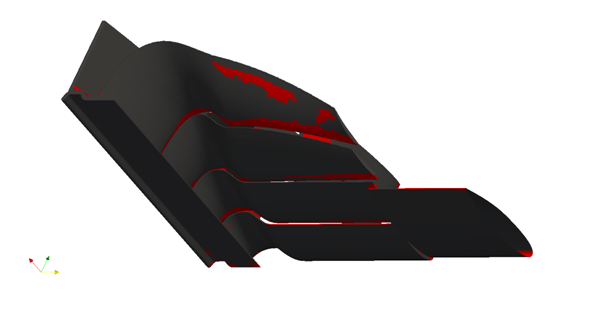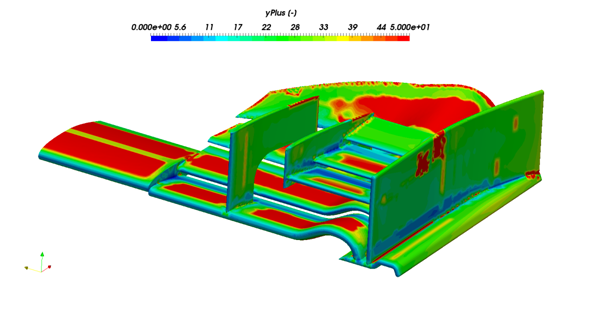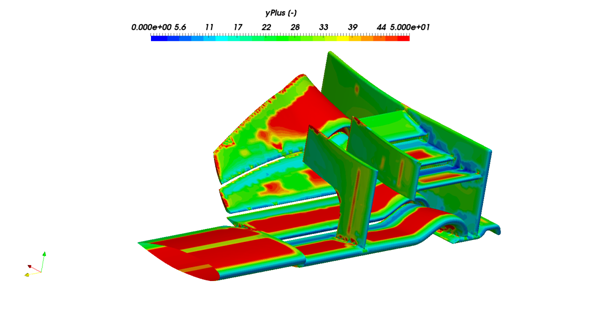@aceci don’t worry. That’s what all these homework are for - to have a chance to make mistakes without consequences. ![]()
In terms of forces: note that for drag both pressure and viscous forces are important as the latter one is quite significant. However viscous force for downforce - comparing to the pressure one - is so small that we can ignore it.
Yplus: if you checked my boundary layer setting you would discover that for 40 [m/s] it’s still on a verge and the first layer could be a little bit higher. – Feel free to experiment with this and let me know the difference between your results and the ones I listed in one of the previous posts. I would say it’s down to this edge refinement which forced extra refinement at every single edge in the geometry.
This is how it looks like in ISOsurface:
And in colours:
Anyway, except Y+, for me the most important improvement here was force plot stabilisation.
!!! Also, your post suggested something important. Let’s try to motivate SimScale team to implement total values of forces calculated during simulations. Now we have all forces and moments listed, but in fact we have to turn most of them off to be able to see the one we are interested in the most. It would be really convenient to be able to choose what we want to follow on a chart as well as have plots for total (summarised) forces in cardinal directions. What do you think about this idea? If you like it and want to support it please give me likes, tubs up or whatever is needed to attract SimScale guys’ attention.