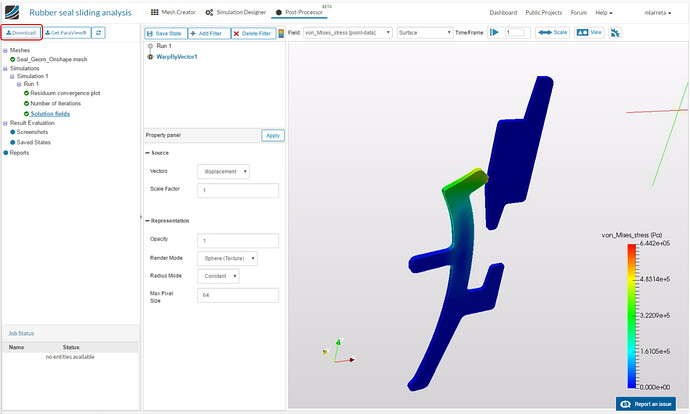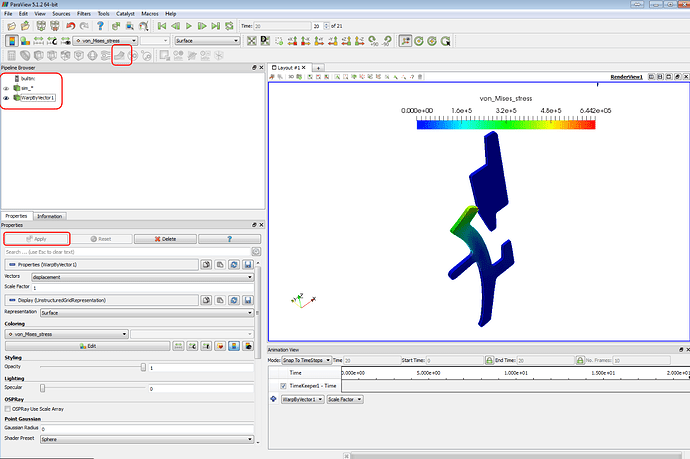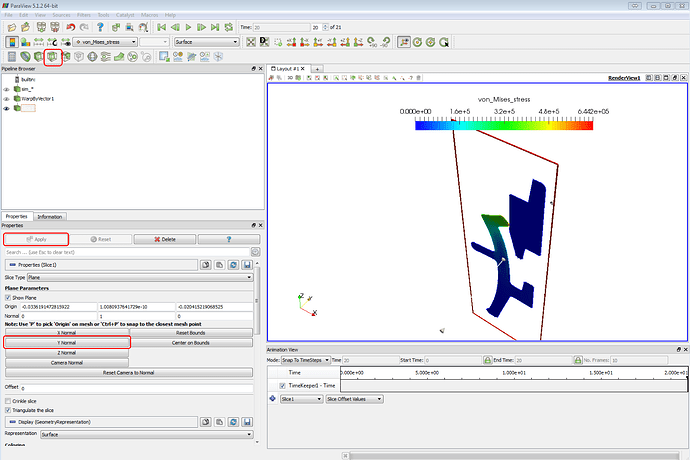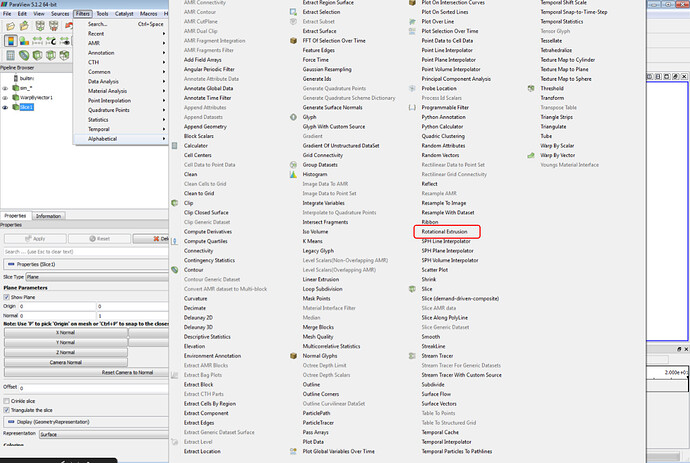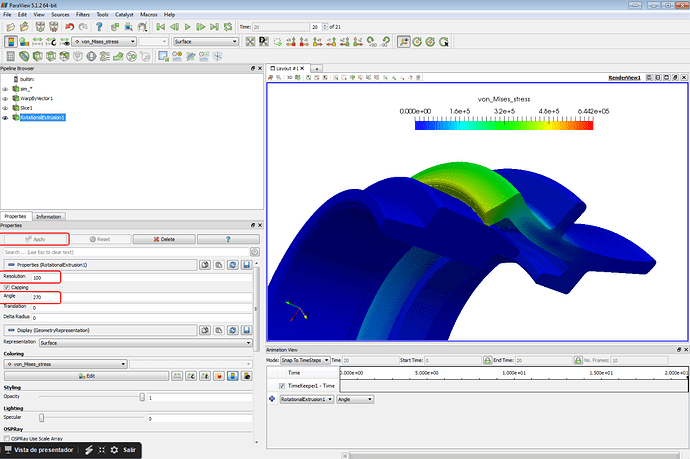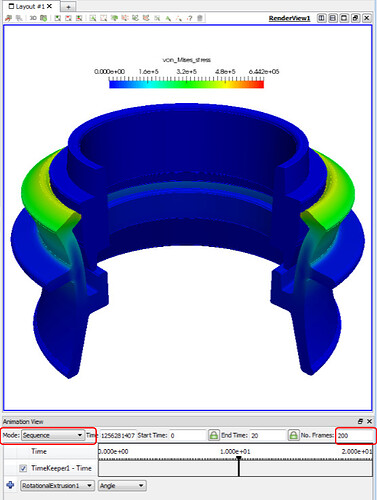I created this simulation project called 'Rubber seal sliding analysis':
With the intention to post the step by step post processing in ParaView to get the fancy animation of the 3/4 seal displacement. In order to do this we need to install the ParaView in our computer, this is a free Post-Processor
Also you have to had previously follow the [Step by Step Tutorial : Rubber Seal Sliding Analysis](https://www.simscale.com/forum/t/step-by-step-tutorial-rubber-seal-sliding-analysis/33433?utm_source=Tutorials&utm_medium=Website&utm_campaign=Step-by-Step)by @nava
• First we Download the results file from Simscale Post-Processor.
• Open the .vtm extension file to load the results into ParaView and apply the WarpByVector, same as Simscale.
• Apply a Slice Filter through the Y axis.
• Now to the Slice we apply a Rotational Extrusion filter, note that this filter only works with 2D geometry
We enter this values:
Resolution: 100 (the higher the smoother is the surface)
Angle: 270
• And with this we have the animated cross section of the seal, you can change further values to make a smooth animation, changing the mode to sequence and the number of frames to a higher value, ParavView interpolate the additional steps between the original simulation steps:
Here the result:
More of my public projects can be found here.