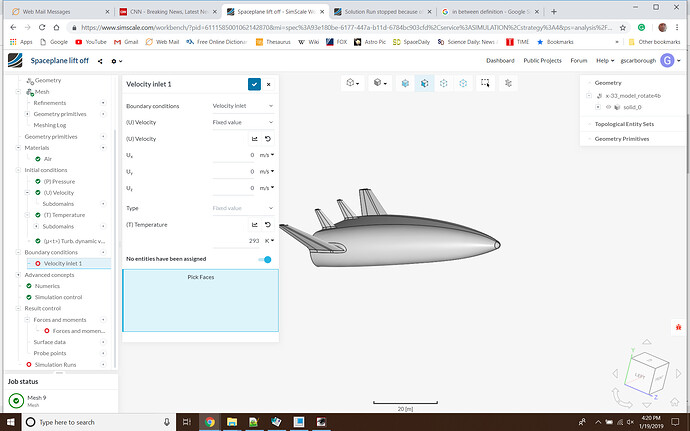Subject: Solution Run stopped because of error
Greer Scarborough
I am trying to model the aerodynamics of the X_33 spaceplane taking-off. Currently, I have a CAD model of x-33 from the internet in the middle of the virtual wind tunnel. I used the Simscale project: Airflow around a Commercial Aircraft - Aerodynamics Analysis by Ali_Arafat | SimScale
as a starting point; same material, properties etc. However, It did not run maybe because I should have used only half of aircraft and a symmetry Boundary Condition or different Velocity residual control, absolute tolerance or Simulation control settings. I need some help solving these problems.
Thank You
Greer Scarborough
Mobile 805-2363459
Solution Run for X-33 model stopped because of error, no results:
maximum number of iterations exceeded, runtime 3 min
I don’t understand which way the residuals are supposed to converge.
It looks like epsilon (whatever that is?) is getting smaller,
which would seem better. However, When my pipe model solved
the residuals converged towards the value of 1. Did they get larger and better?
I don’t think I understand what is happening with these residuals.
In stress analysis, the convergence is when results become constant
even though the size of the mesh is getting smaller. Are we talking about
the same thing with SimScale convergence?
Epsilon diverging in Convergence plots (residuals graph):
at 11 seconds epsilon had the value of .0012 when the run ended
Simulation control:
end time 1000, write interval (time steps) 50, max runtime 9000
Numerics:
Velocity residual control, absolute tolerance: 00001
Epslion residual control, absolute tolerance: .00001
Should I make these tolerances smaller or larger?
Thank You,
Greer Scarborough
Mobile 805-2363459