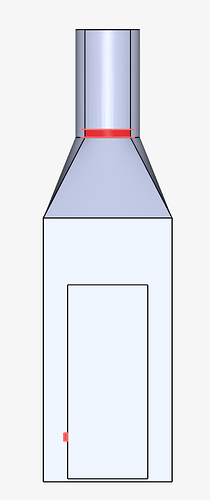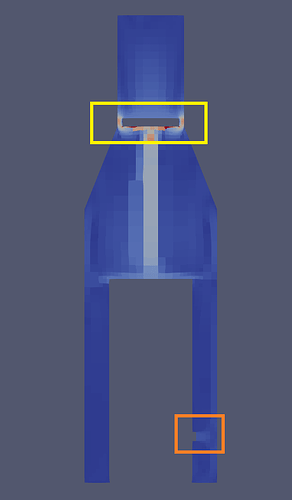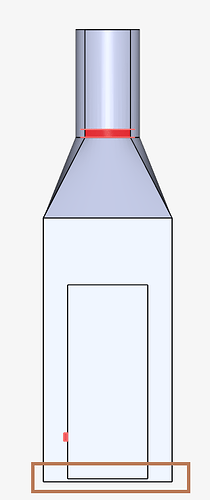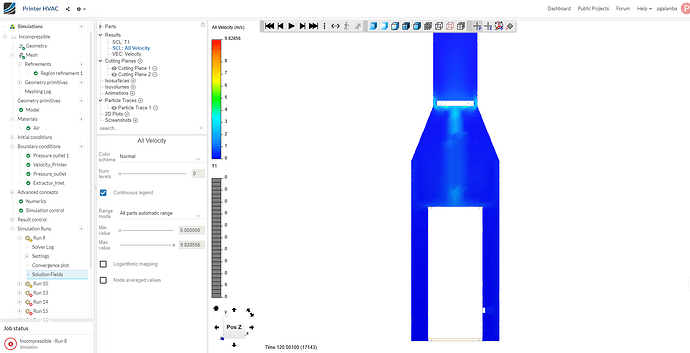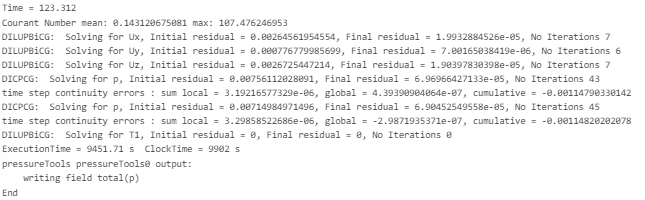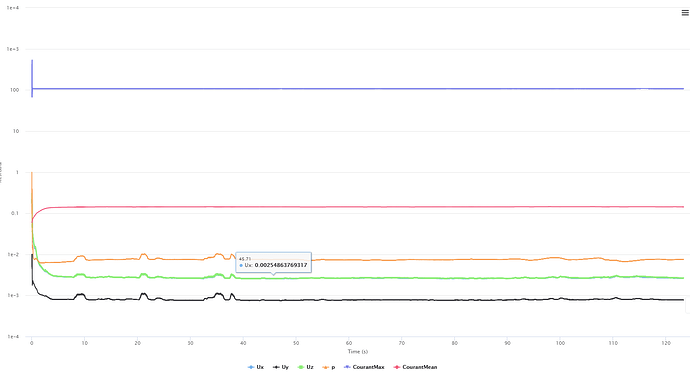I bought an SLA printer, I tried to print and noticed that the smell was getting too strong, so I came back tosimscale and tried to find a solution. First the SLA printer has an embedded HVAC system that has a flow rate of 0.001106 m^2/s. Then I searched the nearby stores what they were selling, I found a Exauster that has the flow rate of 0.0194 m^2/s.
I proceeded to create different versions of a possible CAD model, the final (and I hope the correct one) is called Printer_clear v.3.3.
In this image the exhaust and HVAC from the SLA printer are highlighted, the top one is the Exauster and the bottom is the Printer HVAC.
I have had a successful simulation with this geometry, but it had a simple and basic mesh, just to try, so the time steps were only 2 and the graphic quality is bad, as it can be seen in the following image. (simulation 9)
Almost all of the simulations after this one give the error as follows.
“The solution diverged, most likely due to presence of bad elements in the mesh. Such elements tend to exist near walls and sharp corners. Visually inspect your mesh to locate them and re-mesh with additional refinements in their vicinity. If you are confident about the mesh-quality, please reduce relaxation factors and use more conservative numerical schemes.”
Furthermore i serched the mesh logs and found this: “Checking faces in error :
non-orthogonality > 70 degrees : 0
faces with face pyramid volume < 1e-20 : 0
faces with concavity > 80 degrees : 0
faces with skewness > 4 (internal) or 20 (boundary) : 0
faces with interpolation weights (0…1) < 0.02 : 0
faces with volume ratio of neighbour cells < 0.01 : 0
faces with face twist < 0.01 : 0
faces on cells with determinant < 0.001 : 0
Finished meshing without any errors
Finished meshing in = 389.28 s.
End”.
Note : the CAD is highly simplified, therefore sorry if the scaling is a bit off.
The project link is here: https://www.simscale.com/projects/pgalamba/printer_evac/
To end this post i will say, thank you for you time and patience to help me.