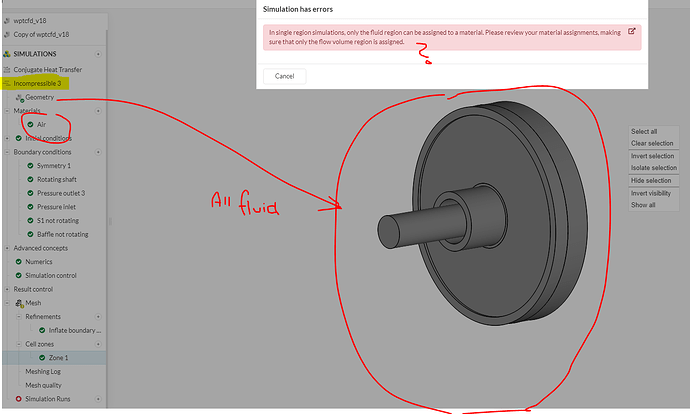Project link showing assigned volumes: https://www.simscale.com/workbench/?pid=5975249498720588788&mi=spec%3Aab8ccf38-3e85-4bfa-a902-d2c0af5bd0c8%2Cservice%3ASIMULATION%2Cstrategy%3A24&ps=analysis%2Fmaterials%2Ffluids%2F0
I have created 2 regions, one rotating, one non-rotating, and assigned Air to both regions. The rotating region is assigned to an MRF, as well as a Cell zone. Meshing worked fine, but I get strange error when trying to start simulation:
Any suggestions?
Hi!
The error message is fairly clear: for single region simulations (such as incompressible), only the flow region should be assigned to the material (and not the rotating zones, porous media, momentum sources, etc).
In short, you will have to deselect the rotating zone volume from your material 
Cheers
mmm, still unsure. The rotating zone is still fluid, how do I assign a material to it if it is deselected? Does the ‘flow region’ encompass ALL the fluid including the volume of the rotating zone, or does the ‘flow region’ exclude the rotating zone?
The only region that will have fluid flowing is the flow region. In a simple explanation, the purpose of the rotating zone volume is to “inform” the algorithm which regions of the flow region will be spinning. Therefore, the only volume that should be assigned to a material is the flow region.
Just expanding a little more on the different scenarios:
- Regions where the flow region and the rotating zone overlap with each other: these regions are meshed and will be rotating during the simulation
- Regions where we only have the flow region volume: these regions will be meshed, and will not be rotating during the simulation
- Regions where we only have the rotating zone volume: such regions will not be meshed.
Hopefully it makes sense.
1 Like
Try again, brainstorm and take out the mistake