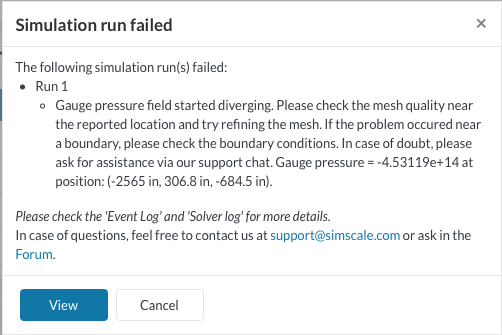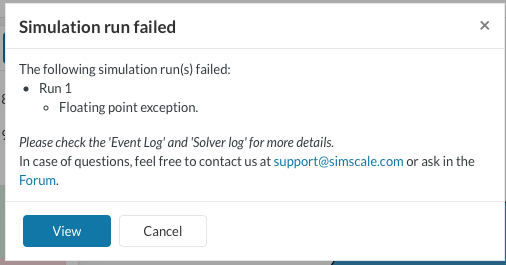Trying to run an incompressible airflow simulation (urban wind but without LBM)— getting this failure message:
Project is here → Voxel Matrix Park by dborowsk | SimScale
Its Simulation 1
Is this potentially an issue of mesh size? or other settings? or do i need to fix the geometry?
It says to check boundary condition at this location, but not sure how to find that location in the model. Can I do that in simscale?
I also rebuilt the geometry simpler, and ran again (incompressible 2) and get a floating point exception" –
Hi there!
I can see that your model has gaps and overlaps in between the buildings. This is not too much of an issue for LBM but for CFD it is. Please go back to CAD and try to merge all the buildings to get rid of intersections and also close the gaps.
Also, I think that your enclosure should leave much more room around the geometry, say at least one city length all around, and double the tallest building. If there are still velocity gradients close to the boundaries, grow them more.
Mesh refinement should be driven by a mesh indenpence study.
OK, Will try these suggestions and run again! Thanks!
You are always welcome!
Please do not forget to mark the answer above if it solved your issue, otherwise just post again.
Still no good, I’ve tried multiple times to rebuild the geometry but when I do and reimport, Simscale finds new different errors. When I check it in Rhino, it says its clean, but I rebuild those solids again and re-import, but then it finds other faces elsewhere in the model that are problematic… feels random and endless, like a game of whack-a-mole.
Anyone know of, per-chance, a piece of software that is good at translating/cleaning geometry for CFD? I’m using Rhino, and importing natively. But I’ve also tried exporting as .stp, and .x_t but those files don’t even get past the importing stage…!?